How To Reset headphones
Choose a section
How To Reset Haylou headphones
How To Reset HolyHigh headphones
How To Reset Huawei headphones
How To Reset Muzili headphones
How to reset Earbuds (HolyHigh EA7)

1. Delete the pairing name "HolyHigh EA7" on your mobile phone and turn off the Bluetooth function.
2. Put HolyHigh EA7 earbuds back into the charging case and take them out to power on. At this time, quickly click the MFB on either earbud 3 times, and the red indicators of both earbuds will be constantly on for 2 seconds then go out, and a voice prompt "Power Off' will follow.
3. Put the earbuds back into the charging case and close the charging case.
4. Wait for about 5 seconds and take out the earbuds from the charging case. If they enter pairing mode, that means the earbuds have been reset successfully.
5. If the reset fails, please repeat the above steps.
Read more: How to use HolyHigh EA7 headphones. How To Reset, power On/Off...
How to reset (Muzili Sport G4)

In power-off state, press and hold the MFB buttons of left/right Muzili Sport G4 earbuds for 7 seconds at the same time. After the red indicators flash 3 times, put the earbuds back into the charging case that has enough power and close the charging case for 10 seconds. Open it again and wait for about 10 seconds, then the earbuds will be reset.
Read more: How to use Muzili Sport G4 Wireless headphones. Specifications, Charging...
Reset (Anker Soundcore Liberty Air 2 Pro)

You might need to reset your Soundcore Liberty Air 2 Pro Bluetooth Earbuds if you experience any connectivity problems or function issues.
1. Place the earbuds in the charging case and leave the case open.
2. Press and hold the button on the case for 10 seconds until the earbud LED indicators flash red 3 times and then turn white.
3. Wait until the LED indicator on one of the earbuds flashes fast while the other breathes slowly. This confirms that the reset was successful and your earbuds can be connected normally.
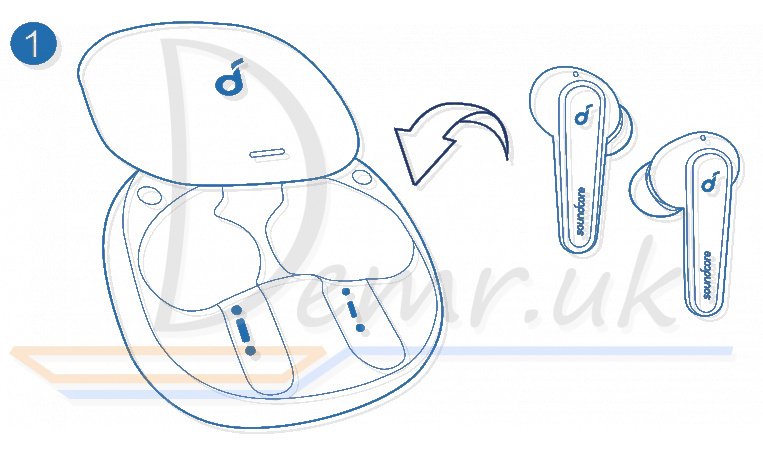
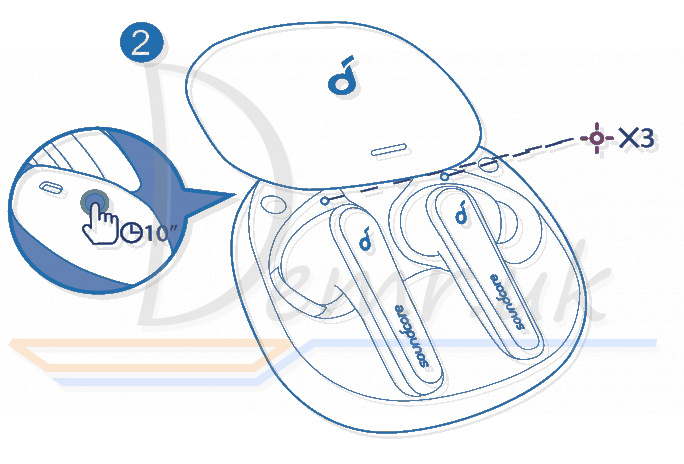
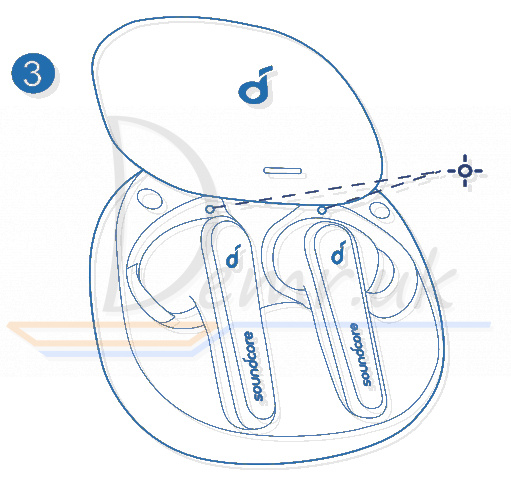
The following two examples indicate the reset has not been successful and the previous steps should be repeated.
• If only one earbud LED indicator flashes;
• If both earbud LED indicators flash quickly.
Read more: User manual - Anker Soundcore Liberty Air 2 Pro earbuds. Wearing, turn On...
How to Reset Soundpeats T2 Earbuds

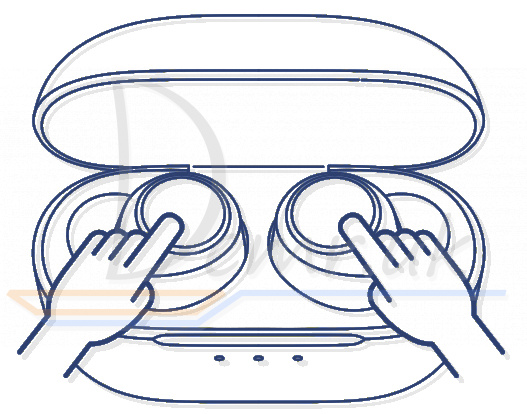
1 .Place back both Soundpeats T2 earbuds into the charging case and make sure they are in charging status.
2.Click both multifunctional buttons five times until LED indicators of earbuds flashes in blue and white twice.
Read more: User manual - Soundpeats T2 headphones. Factory Reset, turn On...
Reset - Anker Soundcore Liberty Neo Earbuds


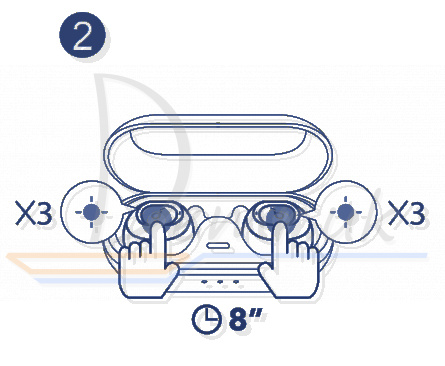
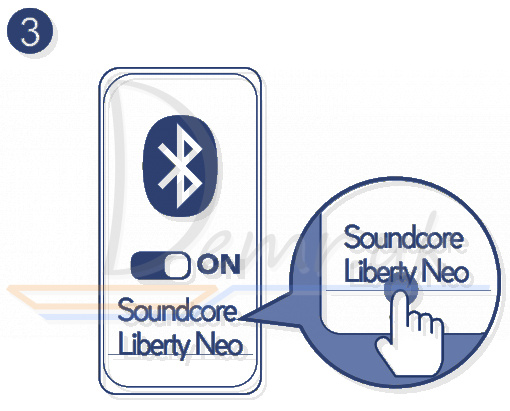
Reset Anker Soundcore Liberty Neo earbuds if you can only hear sound on one side:
1. Open the Bluetooth list on your mobile device and delete "Soundcore Liberty Neo".
2. Make sure charging case still has enough power, place the earbuds into the charging case, press and hold the multifunction button on both earbuds for 8 seconds until the LED indicator rapidly flashes red three times, then release the button.
3. Take both earbuds out of the charging case at the same time, the left earbud will automatically connect to the right earbud. The connection is successful if the left earbud flashes slowly and the right earbud flashes rapidly. If the connection was unsuccessful, repeat steps 2-3 until the connection is successful.
4. Open the Bluetooth menu on your mobile device, search for "Soundcore Liberty Neo", then tap to select it.
Read more: Instructions - Anker Soundcore Liberty Neo headphones. How to connect to a phone, Wearing...
Reset Earbuds (Xiaomi Mi Earbuds Basic 2)

If Mi True Wireless Earbuds Basic 2 cannot connect properly, please carry out the following steps to reset: Remove the earbuds from the charging case, and make sure they are turned off. Press and hold the multifunction buttons on both earbuds for about 15 seconds until the indicator alternately blinks red and white three times, then release the buttons and place the earbuds back in the charging case. Once the earbuds are reset successfully, the connection between your device and the earbuds are cleared, you should pair them with your device again.
Read more: Instructions - Xiaomi True Wireless Earbuds Basic 2. How To Reset, power On/Off...
Factory reset (Xiaomi Mi True Wireless Earphones 2 Basic)

Clearing connection history
1. Place the left and the right earphone into the charging case.
2. Simultaneously press and hold the touch areas of the left and the right earphones for seven seconds, then release the touch areas once the indicators of the earphones light up in white.
3. Mi True Wireless Earphones 2 Basic have been reset and the connection history has been cleared. The indicators of the earphones blink white, and the earphones are waiting for a connection.
Read more: How to use Mi Earphones 2 Basic. Wearing, turn On...
Factory reset - Haylou GT3 Headphones

If Haylou GT3 earbuds do not function well, please refer the following steps to reset factory: put earbuds back into the case to charge themselves, keep touching both panels for 10s or until LED blinks red and white 3 times. Delete relative connectivity records on cellphone and re-build connection with cellphone.
Read more: User guide - Haylou GT3 headphones. Turn On, how to control...
Factory Reset - Haylou GT5 Earbuds

1. Put Haylou GT5 earbuds back to the case.
2. Keep it in the case, at the same time press and hold both "Touch Control Areas" of the earbuds for 10 seconds. After that, the earbuds will quickly blink 3 times(red→white→red), and then release them. The light of earbuds always turns on after resetting successfully.
3. Unpair Bluetooth connection on the device, then turn on Bluetooth and search “ Haylou GT5” to connect again.
PS: Before resetting, please make sure that the earbuds and charging cases have sufficient power.
Read more: Manual - Haylou GT5 headphones. How to control, how To reset...
Factory reset - Honor Choice CE79

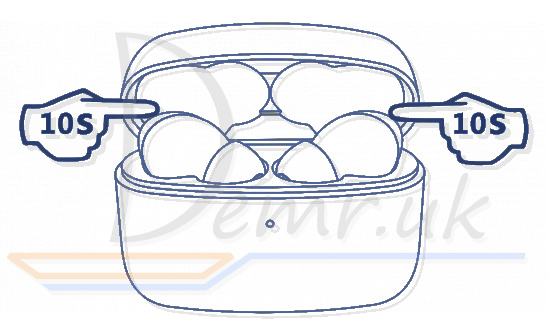
Put Honor Choice CE79 earbuds into the charging case and press and hold the touch control area on both earbuds simultaneously for at least 10 seconds to restore the earbuds to their factory settings.
Read more: User guide - Honor Choice CE79 headphones. Turn On, how to control...
Factory reset (Huawei FreeBuds Pro)

Press and hold the Function button for 10s until the indicator flashes red. Huawei FreeBuds Pro earbuds will enter Pairing mode.
Read more: How to use Huawei FreeBuds Pro headphones. How To Reset, power On/Off...
Restoring to factory settings (Huawei FreeBuds 3i)

Press and hold the Function button for 10 seconds with the charging case opened to resolve connection issues.
Read more: User manual - Huawei FreeBuds 3i headphones. Specifications, Charging...
Factory reset (Huawei FreeBuds 4i)

Open the charging case. Press and hold the Function button for 10s until the indicator flashes red. Huawei FreeBuds 4i earphones will restore to factory settings and enter Pairing mode again.
Read more: How to use Huawei FreeBuds 4i headphones. Specifications, Charging...
Factory reset - Anker Soundcore Life Dot 2

1. Place Anker Soundcore Life Dot 2 earbuds into the charging case and make sure they are being charged.
2. Press and hold the button on both earbuds for 8 seconds until the LED indicators on earbuds flash red for 3 times.
✓ All the memory data will be cleared.
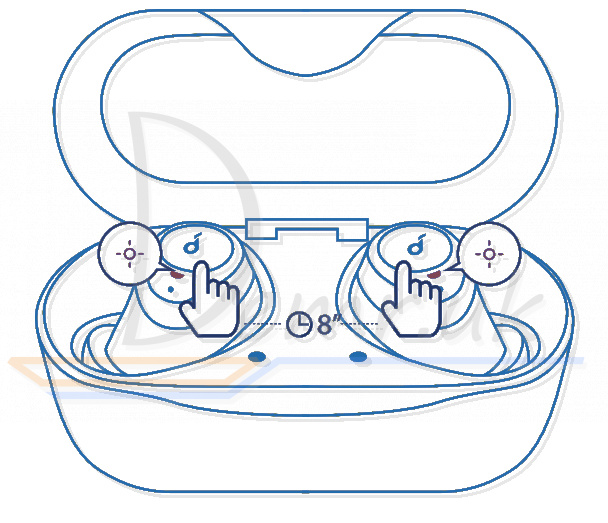
Read more: Instructions - Anker Soundcore Life Dot 2 headphones. Specifications, Charging...
Factory Settings - QCY T11 S Earbuds

Open the charging box cover and press the charging box button for 10 seconds until the charging box indicator shows red. After alternating blue flashes for 3 times, close the lid to complete the reset.
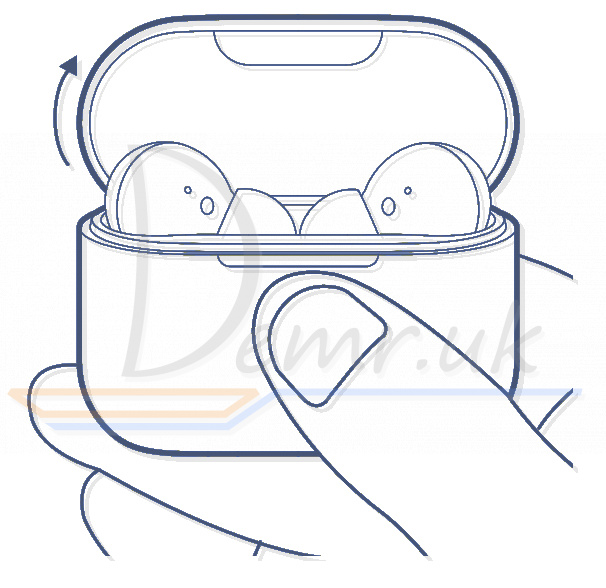
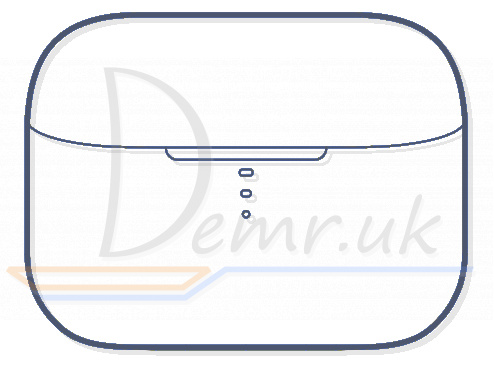
Read more: Manual - QCY T11 S Earbuds. How To Reset, power On/Off...