Muzili Sport G4 Bluetooth Headphones - User Guide

Package Accessories
2 * Muzili Sport G4 Bluetooth Earbuds
2 * Pairs of Over-Ear Earhooks
1 * Charging Case
1 * Charging Cable
1 * User Manual
3 * Pairs of Ear Tips
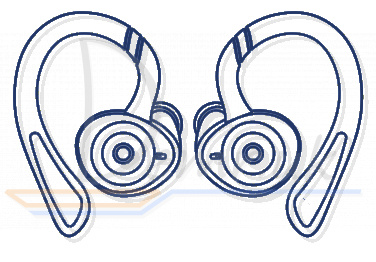
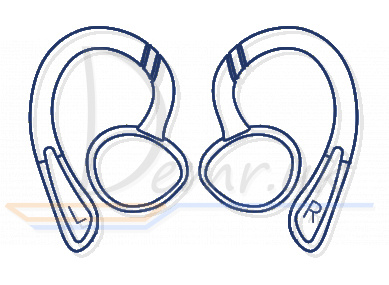

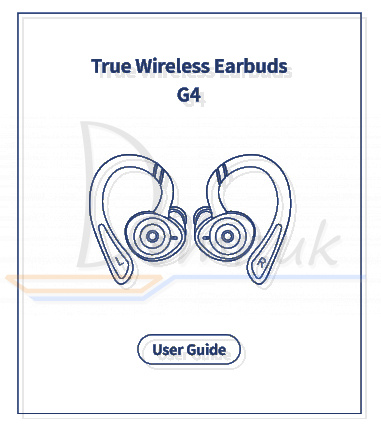
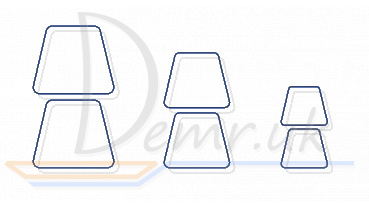
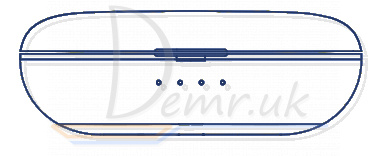
Muzili Sport G4 Earbuds Introduction
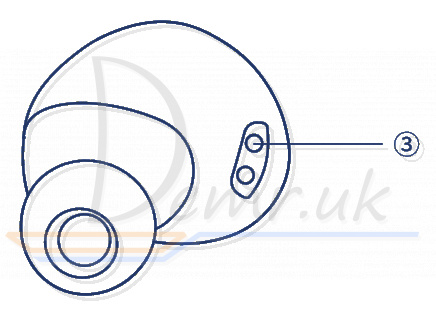
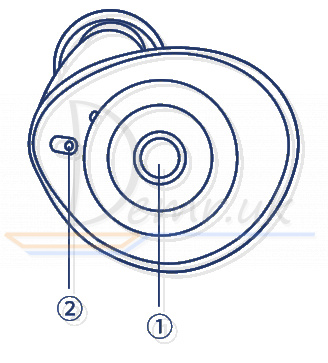
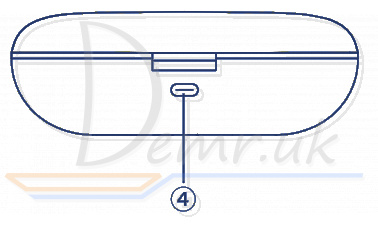
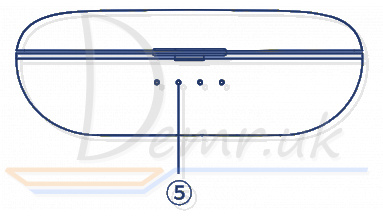
1. MFB
2. LED Indicators of Muzili Sport G4 Earbuds
3. Charging Pins on Earbuds
4. Type-C Charging Port
5. LED Indicator of Charging Case
Please fully charge the earbuds before use.
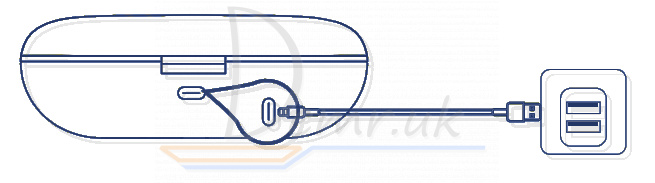
How to connect Earbuds to a Phone
Binaural mode instructions
Open the charging case/press and hold the multifunctional touch button (MFB) for 3 seconds to turn them on, the LED indicator of the right Muzili Sport G4 earbud will flash red and blue light; turn on the Bluetooth function of your phone, search "G4" and click to pair. A voice prompt will follow after the earbuds and the phone have paired successfully.
Note: Use the binaural mode for pairing when the earbuds are paired with a new device for the first time.
Read more: How to connect the headphones to a phone. Muzili Sport G4. More...
How to reset
In power-off state, press and hold the MFB buttons of left/right Muzili Sport G4 earbuds for 7 seconds at the same time. After the red indicators flash 3 times, put the earbuds back into the charging case that has enough power and close the charging case for 10 seconds. Open it again and wait for about 10 seconds, then the earbuds will be reset.
How to control Earbuds
Turn on - Open the charging case/press and hold the MFB button for 3 seconds.
Turn off - Put back into the charging case and close the charging case/press and hold the MFB button for 5 seconds in standby state.
Play/pause - Click the MFB button.
Previous/next - Double click L/R.
Volume -/+ - Long press L/R.
Answer / hang up the call - Click the MFB button during a call.
Reject the call - Press and hold the MFB button for 2 seconds during a call.
Activate voice assistant - Triple-click L/R.
Specifications
Version - 5.0
Support protocol - HFP, HSP, A2DP, AVRCP
Working distance - 10M (barrier-free)
Working time - 6 hours (Varies by volume level and audio contents)
Single earbud/charging - 60mAh/800mAh
Charging times - 5-6 times
Input current - 5V/1A
Read also
Ring Stick Up Cam Battery (3rd Generation) Wi-Fi IP Camera - Manual
Read also
User manual (review) - Huawei FreeBuds 4 headphones. How To Reset, power On/Off...
User guide - Samsung Galaxy Buds Live headphones. How to charge, how To reset...
How to use HolyHigh EA7 earbuds. How To Reset, power On/Off...
User manual - Anker Soundcore Liberty Air 2 Pro headphones. Wearing, turn On...
User manual - Soundpeats T2 earbuds. Factory Reset, turn On...
Instructions - Anker Soundcore Liberty Neo earbuds. How to connect to a phone, Wearing...
