Anker Soundcore Liberty Neo Wireless Headphones - User Guide

What’s In The Box
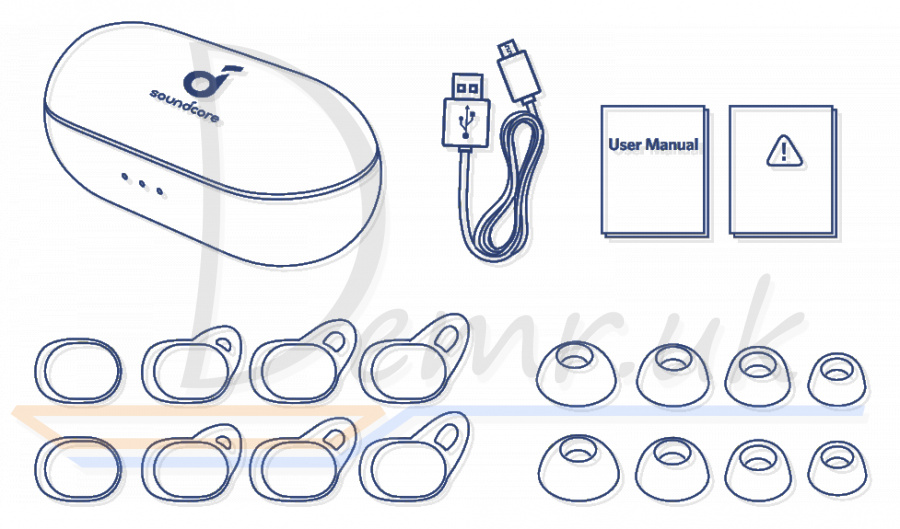
Soundcore Liberty Neo True Wireless Earbuds
Mini Charging Case
XS/S/M/L EarTips
XS/S/M/L EarWings
Micro USB Cable
User Manual
Wearing
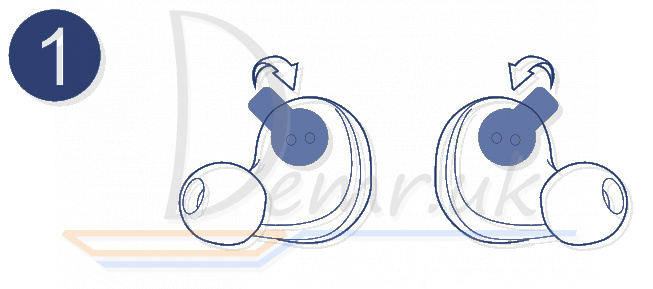
Choose the EarTips and jackets that fit your ears the best.
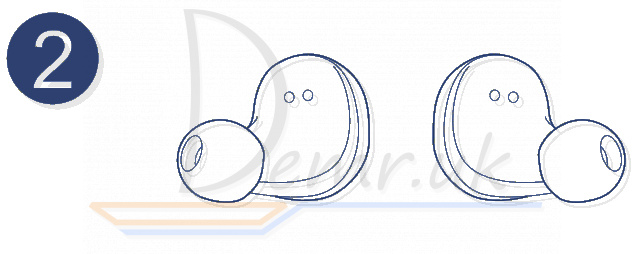
Insert Anker Soundcore Liberty Neo earbuds into the inner canal of your ears.
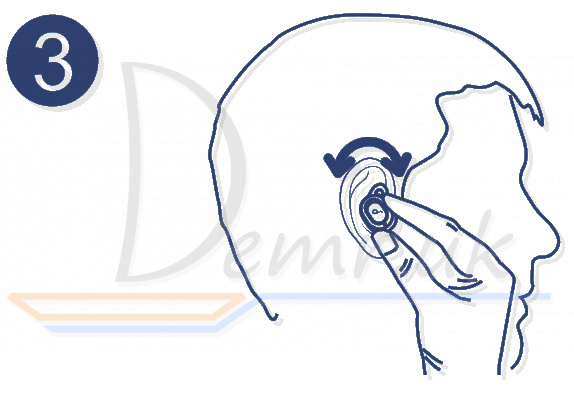
Turn to lock.
Remove the film on the earbuds when taking them out of the charging case for the first time.
If all the jackets are too large, Soundcore Liberty Neo can be used without jackets.
Charging - Anker Soundcore Liberty Neo Earbuds
Charge the charging case before using Soundcore Liberty Neo earbuds for the first time. Place the earbuds in the charging case before you start charging.
Clean the charging pin on a regular basis to prevent connection issues.
Open or close the charging case to activate the LED battery indicator on the charging case.
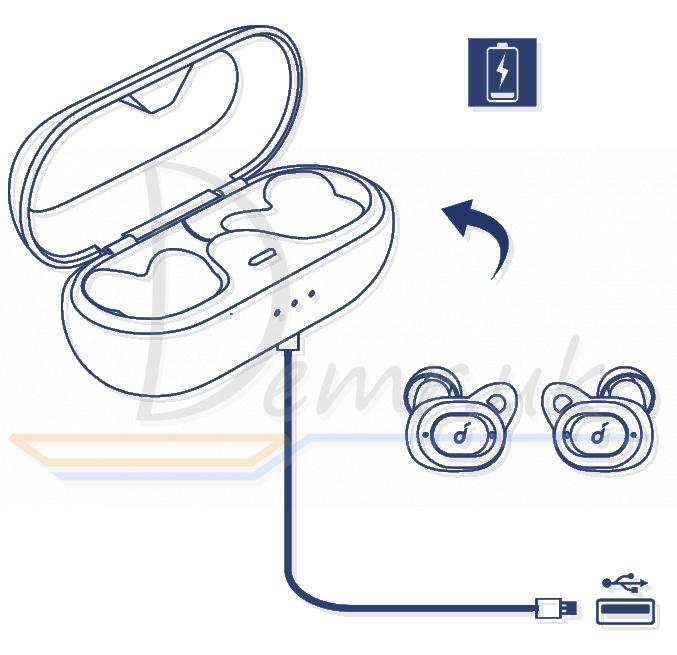
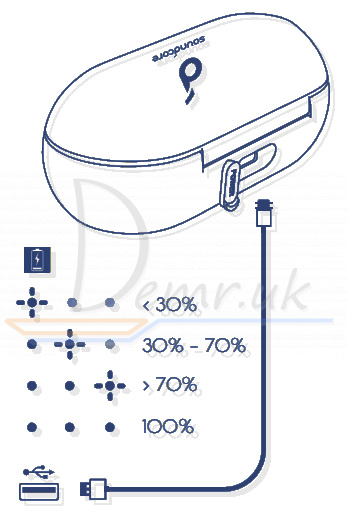
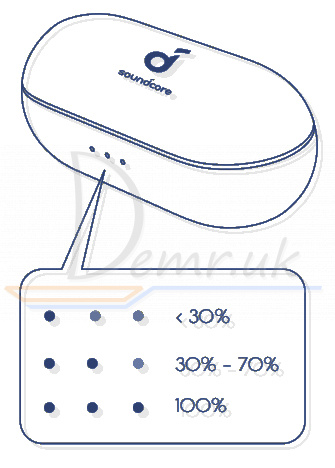
Read more: Charging bluetooth headphones - Anker Soundcore Liberty Neo. Charging your headphones...
Turn On / Off
1. Anker Soundcore Liberty Neo earbuds switch on automatically when taken out of the charging case. To manually switch on the earbuds, press and hold the multifunction button for 1 second until the indicator blinks white on both earbuds.
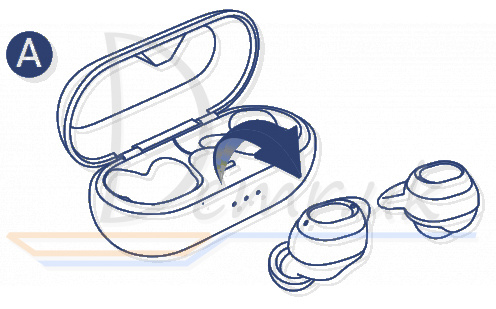
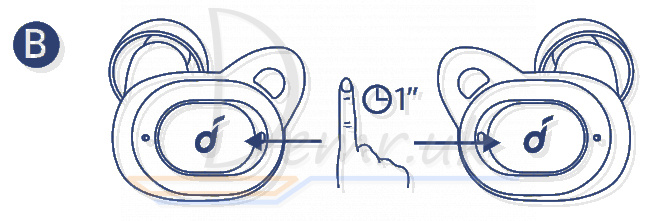
Flashing white once (Earbud status indicator)
2. The earbuds switch off automatically when placed back in the charging case. To manually switch off the earbuds, press and hold the multifunction button on both the earbuds for 5 seconds until the LED indicator turns red.

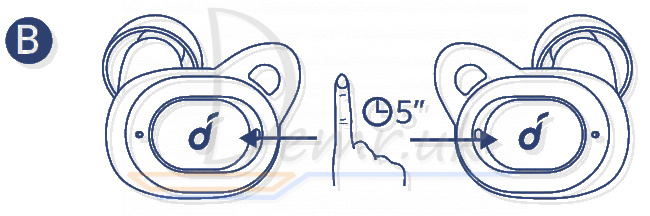
Flashing red once (Earbud status indicator)
How to connect the Earbuds to a Phone
Bluetooth connection (Device)
Enter pairing mode when Anker Soundcore Liberty Neo earbuds are switched on

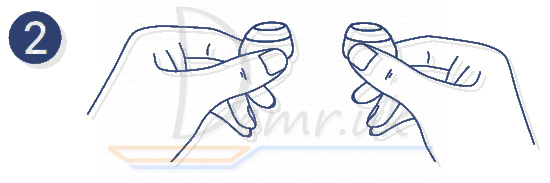
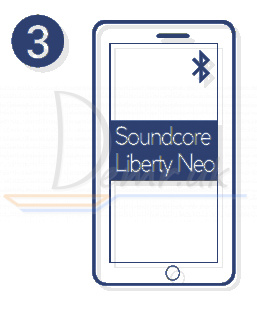
Rapidly flashing white - Pairing mode
Slowly flashing white - Connected to a device
Read more: Connecting the headphones to a smartphone. Anker Soundcore Liberty Neo. Read...
How to control the Earbuds
Music
 - Press - Play / pause
- Press - Play / pause - Press and hold for 1 second (The multifunction button on the right earbud) - Next track
- Press and hold for 1 second (The multifunction button on the right earbud) - Next track - Press and hold for 1 second (The multifunction button on the left earbud) - Previous track
- Press and hold for 1 second (The multifunction button on the left earbud) - Previous track - Control volume via the connected device - Volume up / down
- Control volume via the connected device - Volume up / down
Calls
 - Press - Answer / End call
- Press - Answer / End call - Press and hold for 1 second - Reject call
- Press and hold for 1 second - Reject call - Press (The multifunction button on the right Soundcore Liberty Neo earbud) - Put current call on hold and answer incoming call
- Press (The multifunction button on the right Soundcore Liberty Neo earbud) - Put current call on hold and answer incoming call - Press and hold for 1 second (The multifunction button on the right earbud) - Switch between the held call and the active call / Transfer a call between headphones and mobile phone
- Press and hold for 1 second (The multifunction button on the right earbud) - Switch between the held call and the active call / Transfer a call between headphones and mobile phone - Flashing white - On a call / Incoming call
- Flashing white - On a call / Incoming call
Microphone
 - Double click the multifunction button on either one of the earbuds - Activate Siri / other voice control software
- Double click the multifunction button on either one of the earbuds - Activate Siri / other voice control software
Reset - Anker Soundcore Liberty Neo Earbuds

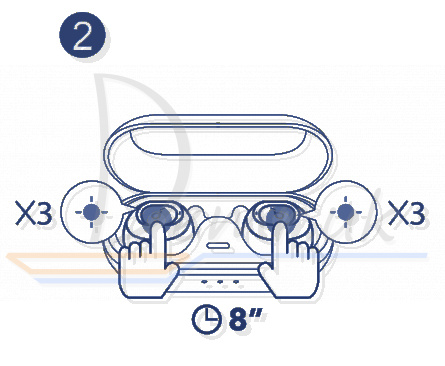
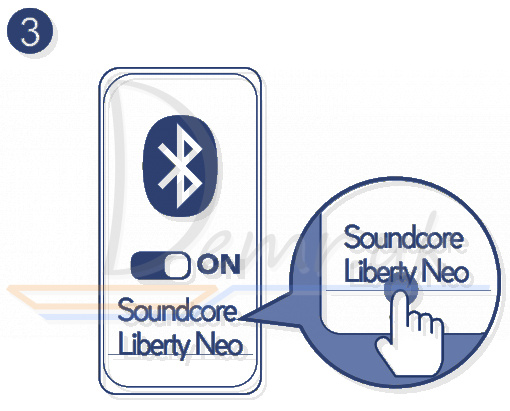
Reset Anker Soundcore Liberty Neo earbuds if you can only hear sound on one side:
1. Open the Bluetooth list on your mobile device and delete "Soundcore Liberty Neo".
2. Make sure charging case still has enough power, place the earbuds into the charging case, press and hold the multifunction button on both earbuds for 8 seconds until the LED indicator rapidly flashes red three times, then release the button.
3. Take both earbuds out of the charging case at the same time, the left earbud will automatically connect to the right earbud. The connection is successful if the left earbud flashes slowly and the right earbud flashes rapidly. If the connection was unsuccessful, repeat steps 2-3 until the connection is successful.
4. Open the Bluetooth menu on your mobile device, search for "Soundcore Liberty Neo", then tap to select it.
Specifications
Earbud Input Rating 5 V, 0.3 A
Charging Box Input Rating 5 V, 0.5 A
Charging time 1.5 hours
Playtime (varies by volume level and content) 5 hours
Weight (product net weight) 51 g / 1.8 oz
Impedance 16 Ω
Driver (full range) 6 mm × 2
Frequency response 20 Hz - 20 KHz
Bluetooth version V5.0
Range 10 m / 33 ft
Read also
Ring Stick Up Cam Battery (3rd Generation) Wi-Fi IP Camera - Manual
Read also
User guide - Anker Soundcore Liberty Air 2 Pro headphones. How to connect to a phone, Wearing...
Installation guide - Anker Soundcore Life A1 Earbuds. Wearing, turn On...
User manual - Anker Soundcore Life Dot 2 Earbuds. How to charge, how To reset...
Anker Soundcore Life P2 Bluetooth Earbuds - Manual
How to use Soundpeats T2 earbuds. Turn On, how to control...
Manual - Mi True Wireless Earbuds Basic 2. Turn On, how to control...
User guide - Xiaomi Mi True Wireless Earphones 2 Basic. How to connect to a phone, Wearing...
