Xiaomi Mi 2 Basic Headphones TWS - User Guide

Xiaomi Earphones 2 Basic Overview
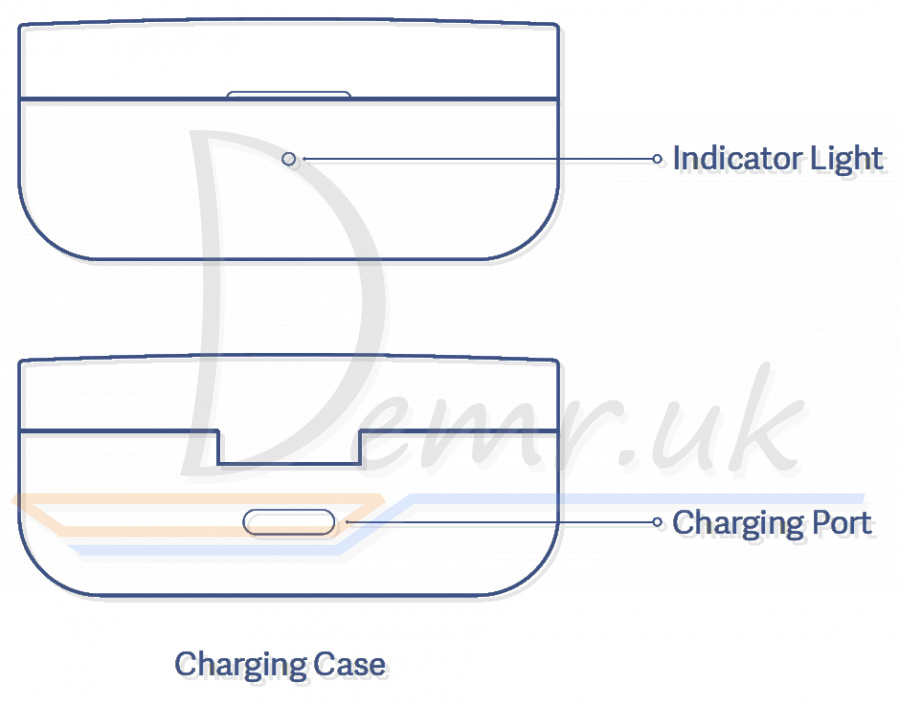
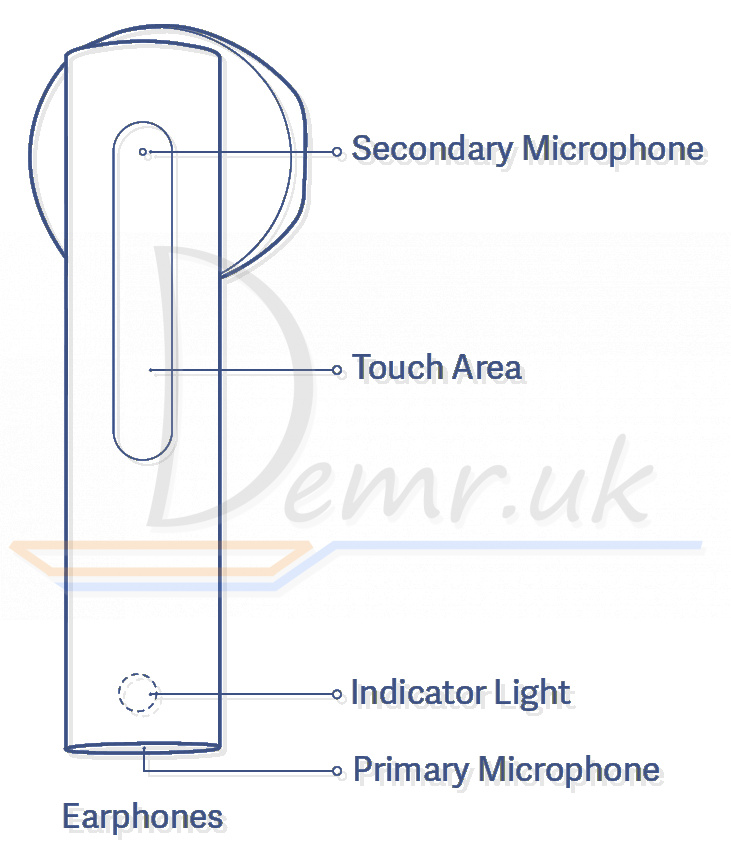
Illustrations of Mi True Wireless Earphones 2 Basic Earphones, accessories, and user interface in the user manual are for reference purposes only. Actual product and functions may vary due to product enhancements.
Charging
Charging the earphones
When Xiaomi True Wireless Earphones 2 Basic are placed in the charging case, they will automatically start charging.
Charging the charging case
The indicator of the charging case is white during charging, and goes off once it is fully charged.
Checking Battery Level
Checking the battery level of the earphones After connecting the earphones to a phone, you can check the earphones battery level on the phone's status bar.
Note: The phone's status bar always displays the battery level of the earphone with the lowest battery level. This feature is not supported by some phones.
Read more: Charging bluetooth headphones - Xiaomi Mi True Wireless Earphones 2 Basic. More...
Turning On
When opening the charging case, Mi True Wireless Earphones 2 Basic will automatically turn on.
Note: When using the earphones for the first time, place them in the charging case and close the lid to activate them.
Sleep Mode
Place the earphones back into the charging case and close the lid, the earphones will disconnect and go into sleep mode automatically.
Wearing - Mi Earphones 2 Basic
Take the earphones out of the charging case, and insert them into your ears according to the left (L) and right (R) marks.
Note: After using the earphones, place them back into the charging case. This will extend their lifespan and help you avoid losing or misplacing them.
How to connect the Earphones to a Phone
Connecting Mi Earphones 2 Basic to a new device
1. Place the earphones into the charging case, press and hold the touch area of either earphone for 3 seconds. The indicator of the earphones is blinking white, and the earphones are waiting for a connection.
2. Enable the device's Bluetooth, then locate and connect to "Mi TW Earphones 2 Basic". If a passcode is requested, enter "0000".
Connecting Mi True Wireless Earphones 2 Basic with a Mi phone
Place the earphones into the charging case and close its lid. Make sure the Bluetooth function is enabled on your Mi phone. Hold your phone close to the charging case, then open the case's lid. Follow the on-screen instructions of the phone to connect to the earphones.
Note: The feature of fast connection is currently only supported by some Mi phones, please update your Mi phone to the latest stable version.
Read more: Connecting the headphones to a smartphone. Xiaomi Mi True Wireless Earphones 2 Basic. More...
Factory reset
Clearing connection history
1. Place the left and the right earphone into the charging case.
2. Simultaneously press and hold the touch areas of the left and the right earphones for seven seconds, then release the touch areas once the indicators of the earphones light up in white.
3. Mi True Wireless Earphones 2 Basic have been reset and the connection history has been cleared. The indicators of the earphones blink white, and the earphones are waiting for a connection.
How to control Earphones
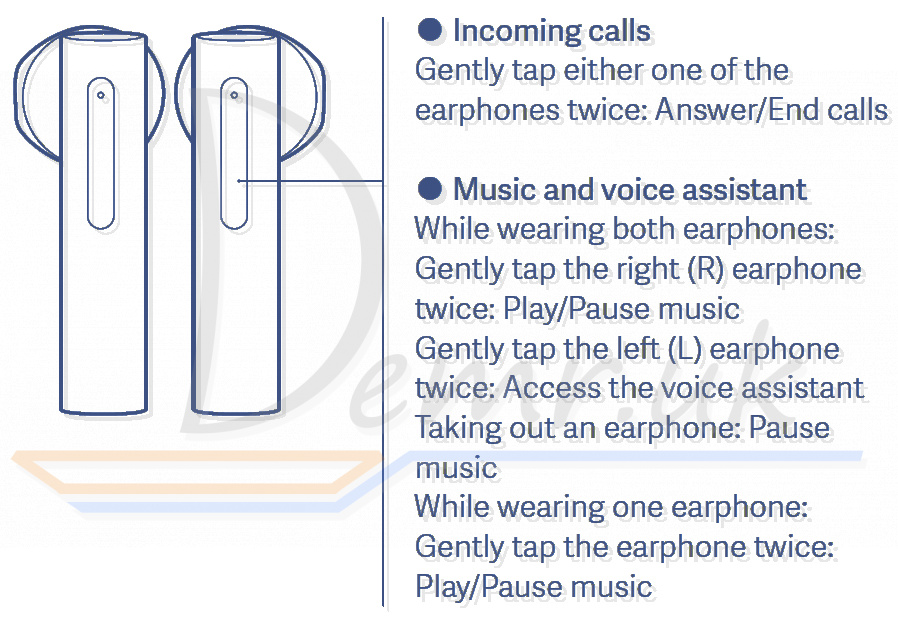
Incoming calls
Gently tap either one of the earphones twice: Answer/End calls
Music and voice assistant
While wearing both Mi True Wireless Earphones 2 Basic: Gently tap the right (R) earphone twice: Play/Pause music
Gently tap the left (L) earphone twice: Access the voice assistant
Taking out an earphone: Pause music
While wearing one earphone. Gently tap the earphone twice: Play/Pause music
Notes:
1. The voice assistant function can be used only if your device supports it, and this function needs to be granted permission on the device.
2. When only using the left earphone, place the right earphone into the charging case and close the lid.
Specifications
Model: TWSEJ08WM Net Weight: 48 g Input: 5 V, 1 A
Charging Port: Type-C
Impedance: 32 Ω
Charging Time: Approx.1.5h
Wireless Connectivity: Bluetooth 5.0
Bluetooth Profiles: BLE/HFP/HSP/A2DP/AVRCP
Supported Audio Codecs: SBC/AAC
Wireless Range: 10 m (open space without obstacles)
Earphones Baееery Life (standalone): Approx. 5 h
Total Battery Life (with charging case): Approx. 20 h
Bluetooth Operation Frequency: 2402–2480 MHz (for EU)
Maximum Transmit Power for BT: 10 dBm (for EU)
Maximum Transmit Power for BLE: 10 dBm (for EU)
Read also
Ring Stick Up Cam Battery (3rd Generation) Wi-Fi IP Camera - Manual
Read also
Manual - Xiaomi Earbuds Basic 2. How To Reset, power On/Off...
User manual - Mi Robot Vacuum-Mop Essential. Factory reset. Troubleshooting...
How to use Soundpeats T2 headphones. Factory Reset, turn On...
User manual - Haylou GT3 headphones. Turn On, how to control...
How to use Haylou GT5 headphones. How to control, how To reset...
User manual - Honor Choice CE79 headphones. Turn On, how to control...
