Honor Choice CE79 Headphones - User Guide

Packing list - Honor Choice CE79
Wireless Bluetooth Honor Choice CE79 earbuds - 1 pair
Charging case - 1
Ear tips - 2 pairs (large, small)
Type-C charging cable - 1
User manual - 1
Basic specifications
Product name: Honor Choice CE79 True Wireless Stereo Earbuds
Product model: CE79
Net weight: 47.1 g
Main material: ABS+PC
Earbud battery capacity: 55 mAh (typ.)
Charging case battery capacity: 500 mAh (typ.)
Operation frequency: 2402-2480 MHz
Maximum output power: < 10 dBm (for BT); < 10 dBm (for BLE)
Appearance - Honor Choice CE79
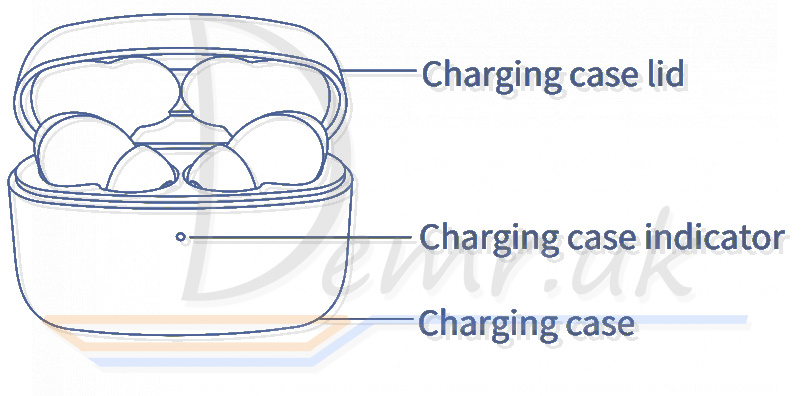
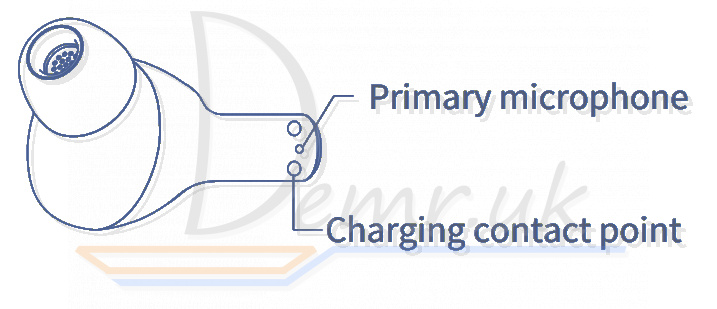
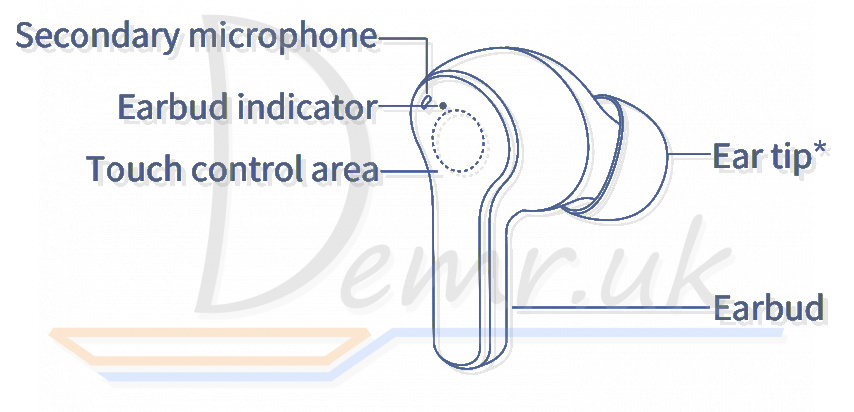
*Honor Choice CE79 earbuds are pre-installed with a pair of medium (M) size ear tips. They also come with pairs of small (S) and large (L) size tips. Please select a pair that is comfortable to wear.
How to turn on/off earbuds - Honor Choice CE79
Precautions
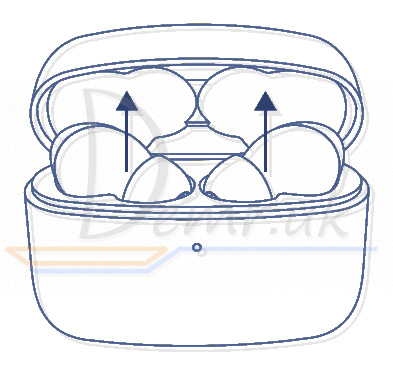
1. When using Honor Choice CE79 earbuds for the first time, place them in the charging case and close the case for 10 seconds to activate them.
2. Avoid frequently opening and closing the charging case during daily use.
3. Enable Bluetooth on your phone before taking out the earbuds during daily use.
Power-of
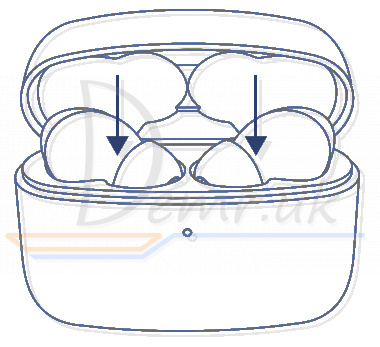
Put Honor Choice CE79 earbuds into the charging case and close the case. The earbuds will automatically power off and enter charging mode.
How to charge Honor Choice CE79 Earbuds
Charging the charging case
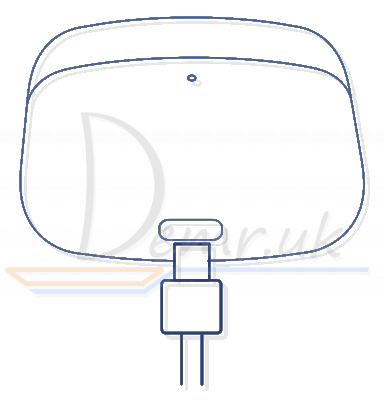
Connect the charging case to a power supply using the charging cable:
1. When the charging case is being charged, the indicator is steady red.
2. When the charging case is fully charged, the indicator is steady blue.
3. After the charging cable is removed, the indicator turns off.
How to connect Honor Choice CE79 Earbuds to a Phone
Entering pairing mode
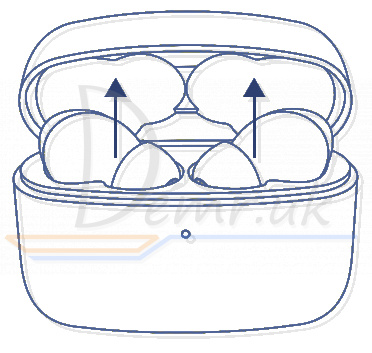
1. If you are using Honor Choice CE79 earbuds for the first time, put them in the charging case, close the case, then open it 10 seconds later. The indicators on both earbuds will flash white, indicating that the earbuds have entered pairing mode.
2. If you are not using the earbuds for the first time, open the charging case with both earbuds inside. After 10 seconds, if the earbuds fail to reconnect to a device, the indicators on both earbuds will flash white, indicating that the earbuds have entered pairing mode.
3. After earbuds are connected to a phone, if Bluetooth is disabled on the phone, the indicators on both earbuds will flash white, indicating that the earbuds have entered pairing mode.
Pairing

Enable Bluetooth on your phone, search for "Wireless Earbuds" in the list of available devices, and touch it to connect. When the indicators on both Honor Choice CE79 earbuds flash white once every 5 seconds, the pairing is successful.
Factory reset - Honor Choice CE79
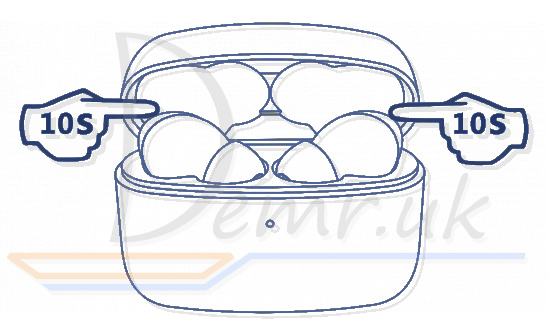
Put Honor Choice CE79 earbuds into the charging case and press and hold the touch control area on both earbuds simultaneously for at least 10 seconds to restore the earbuds to their factory settings.
How to control Honor Choice CE79 Earbuds
Music playback operations
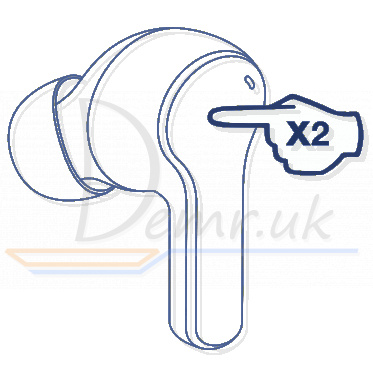
Pause/Play - Touch the left or right earbud twice
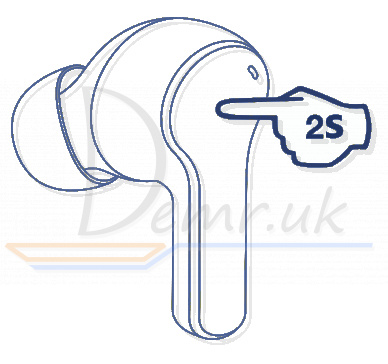
Next song - Press and hold the right Honor Choice CE79 earbud for 2 seconds
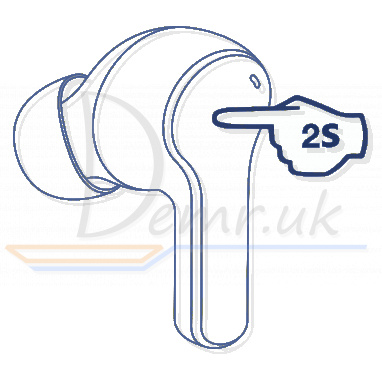
Previous song - Press and hold the left earbud for 2 seconds
Calling operations
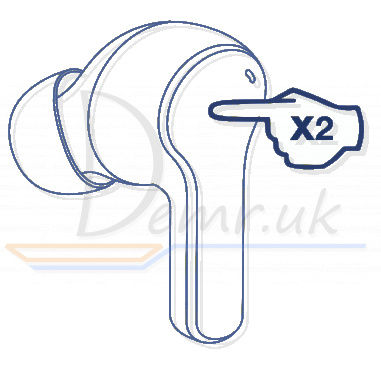
Answer a call - Touch the left or right earbud twice
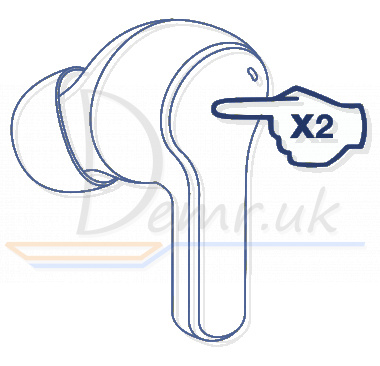
Hang up a call - Touch the left or right earbud twice
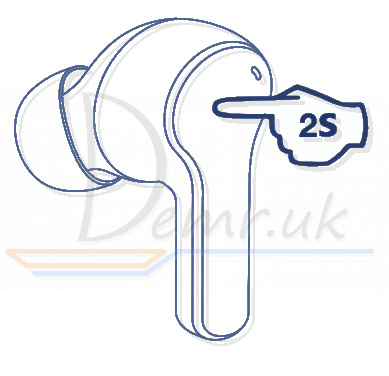
Reject an incoming call - Press and hold the left or right Honor Choice CE79 earbud for 2 seconds
Voice assistant activation
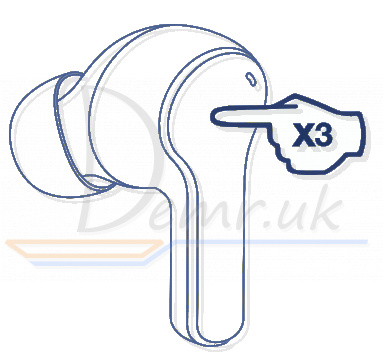
Touch the left or right Honor Choice CE79 earbud three times to activate the voice assistant
Indicators - Honor Choice CE79 Earbuds
Earbuds
Waiting for pairing - Both indicators flash white
Connected - Both indicators flash white once every 5 seconds
Calling - Both indicators flash white twice every 5 seconds
Playing music - Both indicators turn off
Charging case
Charging case being opened
✓ When its battery level is normal, its indicator is steady on in blue
✓ When its battery level is low, its indicator is steady on in red
Charging case being charged
✓ When it is being charged, its indicator is steady on in red
✓ When it is fully charged, its indicator is steady on in blue
Maintenance
✓ Keep Honor Choice CE79 Earbuds and its accessories dry. Do not dry the device with an external heating device such as a microwave oven or hair dryer.
✓ Do not expose Honor Choice CE79 and its accessories to extreme temperatures. Otherwise, they may malfunction, catch fire, or explode.
✓ Stop using Earbuds, close all apps, and disconnect all connected devices before performing cleaning and maintenance on this device.
✓ Do not use powerful chemicals, strong cleaning agents or detergents to clean Honor Choice CE79 Earbuds or its accessories. Use a clean, soft, and dry cloth to clean this Earbuds and its accessories.
✓ Do not place any magnetic stripe cards (such as bank and telephone cards) near Honor Choice CE79 Earbuds for a long time as this may damage the card.
Read also
Ring Stick Up Cam Battery (3rd Generation) Wi-Fi IP Camera - Manual
Read also
User guide - Mi Earphones 2 Basic. How To Reset, power On/Off...
User manual - Haylou GT3 earbuds. How to charge, how To reset...
How to use Haylou GT5 earbuds. How to connect to a phone, Wearing...
User guide - Huawei FreeBuds Pro earbuds. How to charge, how To reset...
How to use Huawei FreeBuds 3i earbuds. How To Reset, power On/Off...
Manual - Huawei FreeBuds 4i Wireless Earbuds. Wearing, turn On...
