Honor AM61 Earphones - Manual

Choosing your earplug - Honor Sport AM61 Bluetooth Earphones
Choose the earplug that is most comfortable in your ear.
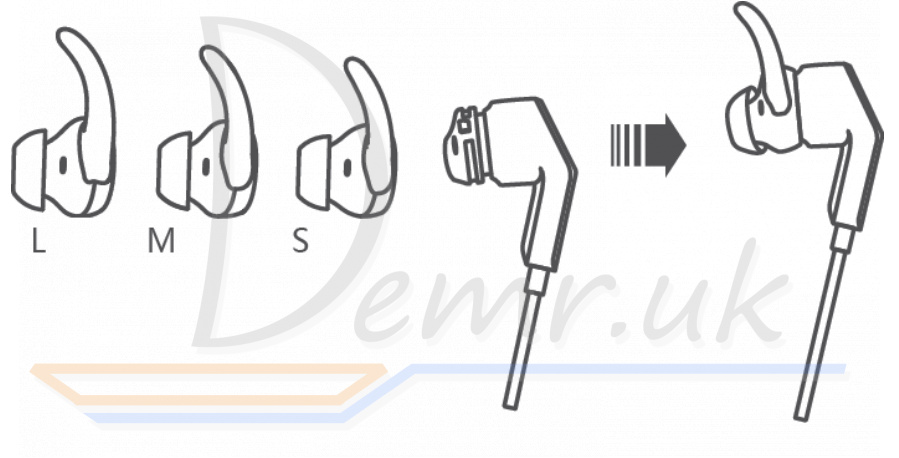
Wearing your headphone - Honor Sport AM61
Adjust Honor AM61 headphones so that it rests in a comfortable and secure position.
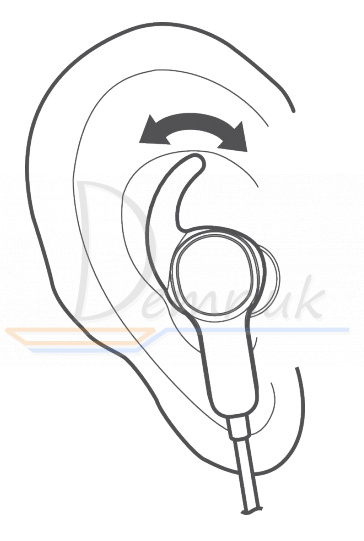
Power - Honor AM61 Earphones
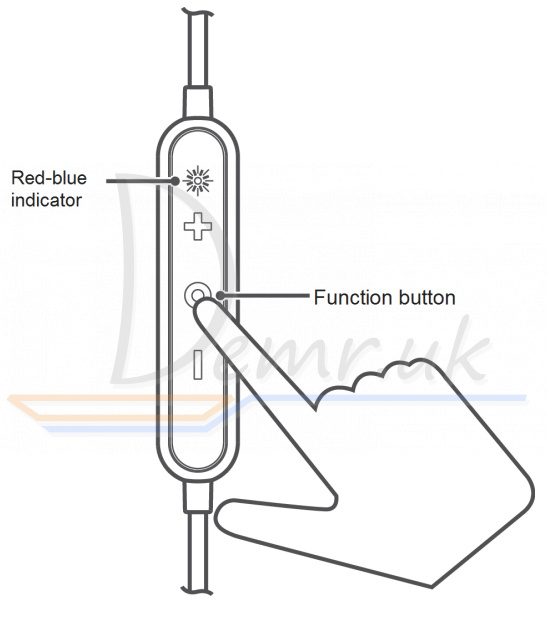
To power on the headphone, press and hold the function button for 2 to 4 seconds.
To power off the headphone, press and hold the function button for over 4 seconds.
Pairing with a phone - Honor Sport AM61

Pairing with your phone for the first time
1. Power on your headphone. It auto-enters Bluetooth pairing mode, where the indicator blinks red and blue, and plays a voice alert.
2. Enable Bluetooth on your phone and pair with the headphone.
Automatic reconnection after power-on
Power on Honor AM61 headphones. The headphone will automatically connect to the recently-connected phone.
Re-pairing
1. Press and hold the function button for over 5 seconds to power on your headphone and enter Bluetooth pairing mode. You will hear a voice message instructing you to wait for the Bluetooth connection. The red-blue indicator will blink.
2. Enable Bluetooth on your phone and pair with the headphone.
The headphone will power off after 3 minutes if it is not connected to any phones in pairing mode
Paring with two phones simultaneously
1. Pair your Honor AM61 headphones with the first phone.
2. Power off your headphone.
3. Press and hold the function button for over 5 seconds to power on your headphone and enter Bluetooth pairing mode. Pair your headphone with the second phone.
4. Open the list of available Bluetooth devices in your first phone, and pair your phone with your headphones.
When your headphone is paired with two phones simultaneously, only one phone can play music at a time. If you want to play music in your second phone, pause the music playback in your first phone.
Reconnection after long-distance disconnection
After the headphone disconnects from your paired phones:
✓ If you return to Bluetooth range within 10 minutes, the connection will automatically resume.
✓ If you return to Bluetooth range within 30 minutes, the connection can be manually reconnected by pressing the function button.
✓ If you do not return to Bluetooth range within 30 minutes, the headphone will automatically power off.
Some phones cannot reconnect to the headphone automatically due to differences in Bluetooth technologies. Such concerns are not likely to be a quality issue with your headphone.
How to use Honor Sport AM61 Bluetooth Earphones
Handling calls
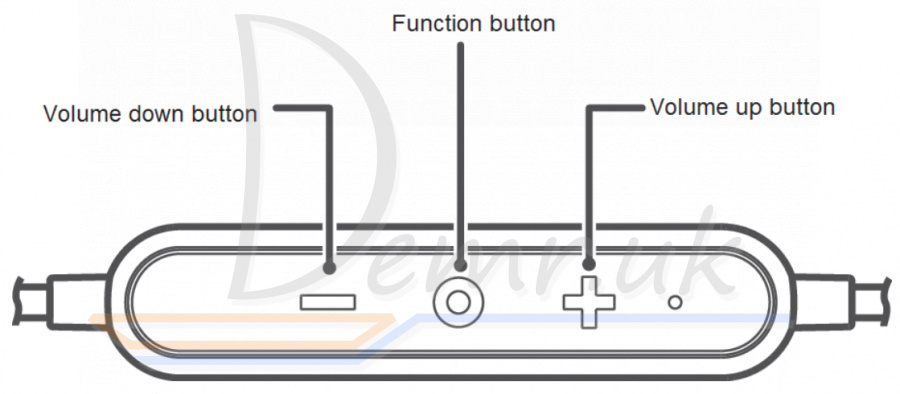
For an incoming call:
✓ To answer the call, press the function button.
✓ To reject the call, press and hold the function button for 2 to 4 seconds.
During call:
✓ To end the call, press the function button.
✓ To switch between the phone and Honor AM61 headphones, press and hold the function button for 2 to 4 seconds.
✓ To mute or unmute a call, simultaneously press the volume up and volume down buttons.
When there is a new incoming call during a call:
✓ To end the current call and answer the new call, press the function button.
✓ To hold the current call and answer the new call, double-press the function button.
✓ To reject the new call, press and hold the function button for 2 to 4 seconds.
To cancel a call, press the function button.
To call back the last outgoing call, double-press the function button.
Music playback
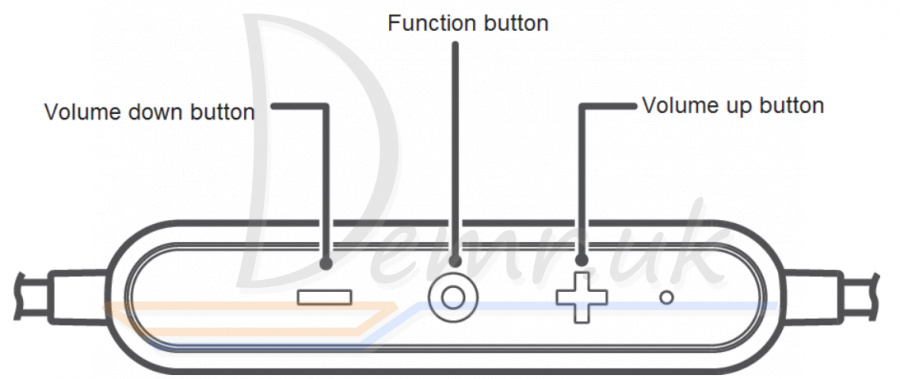
To resume playback, press the function button.
During playback:
✓ To pause playback, press the function button.
✓ To increase volume, press the volume up button.
✓ To decrease volume, press the volume down button.
✓ To advance to the next audio track within a playlist, double-press the function button.
✓ To return to a previous track within a playlist, triple-press the function button.
✓ When you receive an incoming call during music playback, the music pauses automatically. To answer the call, press the function button. To end the call and resume playback, press the function button again.
To help ensure music playback quality and connectivity, keep the headphone close to your phone with as few obstacles as possible.
Magnetic Hall effect features - Honor Sport AM61
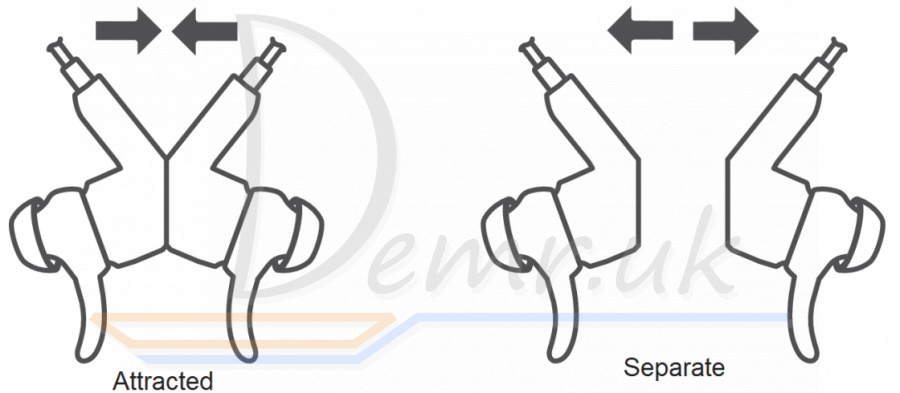
The backs of your headphone earpieces attract each other. Placing them in this configuration allows the following functionality:
✓ Answer an incoming call by separating the earpieces
✓ End a call by attracting the earpieces.
✓ Pause music playback by attracting the earpieces.
✓ Resume playback after a call by attracting the earpieces.
Some third-party players may not support this feature.
Some third-party players may start playback from the beginning of the current music after attracting the earpieces.
Charging - Honor Sport AM61 Wireless Earphones
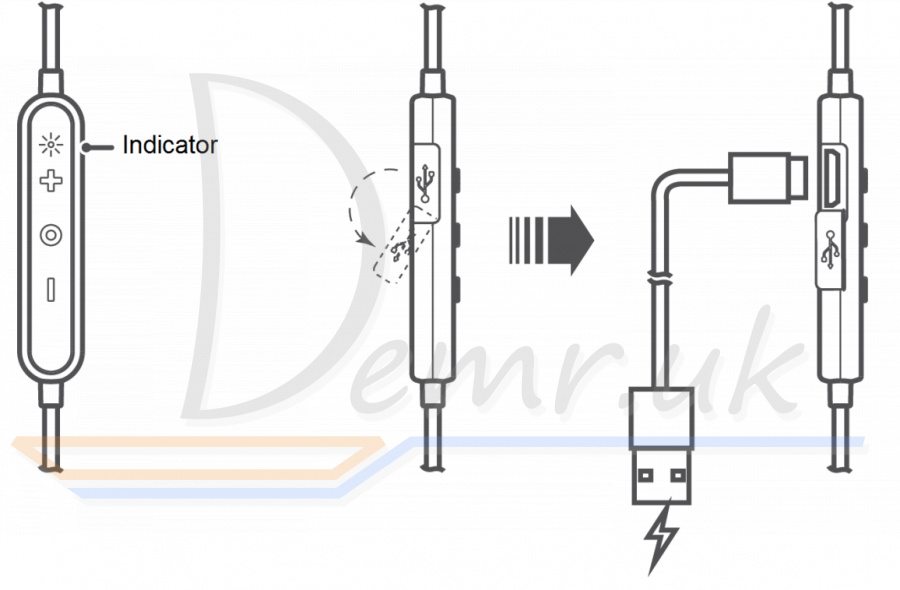
✓ During charging, the indicator is steady red.
✓ When the headphone is fully charged, the indicator is steady blue.
If the headphone powers off due to insufficient battery level, charge the headphone within 30 days. Otherwise, charging failure may occur.
Restoring factory settings - Honor AM61 Earphones
Plug in your Honor AM61 for a few second with a charger and then plug it out.
Press the power button for a few seconds and that should start blinking with blue and red lights which means it's ready for pairing.
Read also
Instructions - Honor Choice CE79 headphones. How to charge, how To reset...
Huawei FreeBuds 3 Earbuds User Manual
Haylou GT1 Pro TWS Earbuds - Manual
