HolyHigh EA7 Bluetooth Headphones - User Guide

Package Accessories
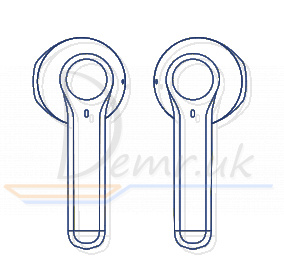
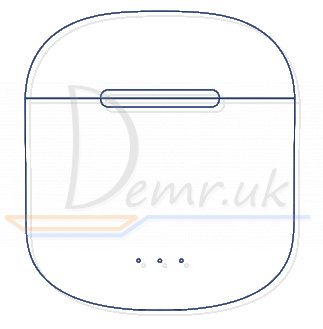
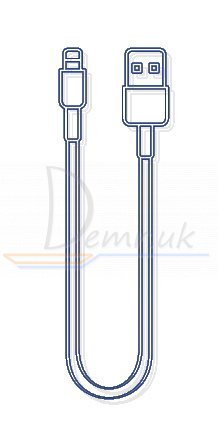
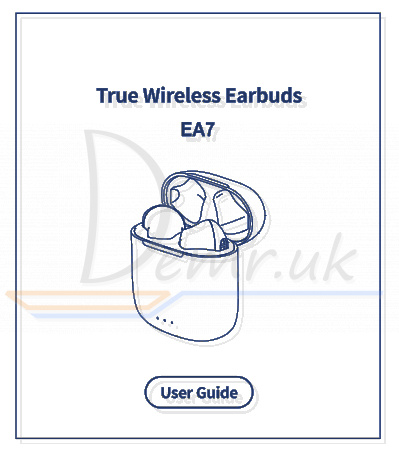
2 * HolyHigh EA7 Earbuds
1 * Charging Case
1 * Micro USB Charging Cable
1 * User Manual
HolyHigh EA7 Earbuds Introduction
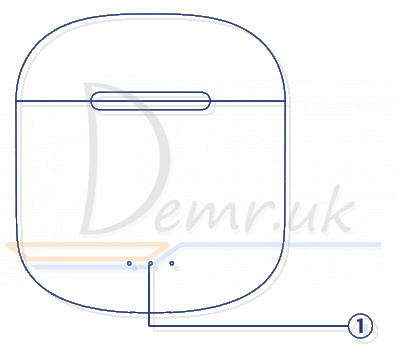
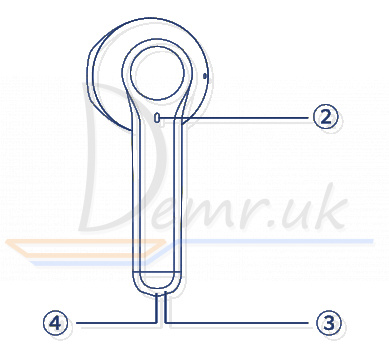
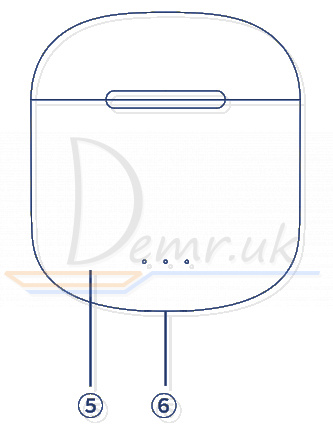
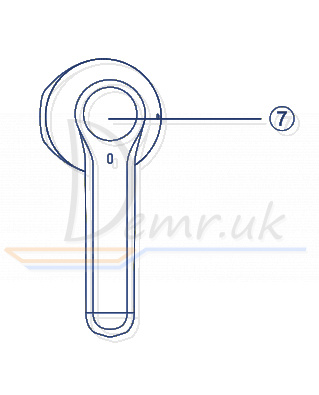
1. LED Indicator of Charging Case
2. LED Indicator of HolyHigh EA7 Earbud
3. Charging Pins on Earbud
4. Microphone
5. Charging Pins on Charging Case
6. Charging Port on Charging Case
7. Multifunctional Touch Button
How to charge Earbuds
After you open the package for the first time use, please tear off the insulation film on HolyHigh EA7 earbuds, then charge the earbuds and charging case via USB charging cable for at least 10 minutes; do not take out the earbuds during this period.
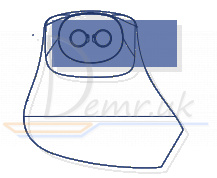
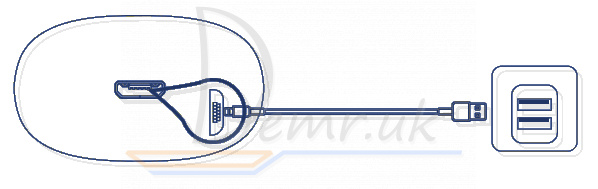
How to wear Earbuds
When using the earbuds, please twist the earbuds for a secure and comfortable fit.
How to connect HolyHigh EA7 Bluetooth Earbuds
Binaural mode instructions
Open the charging case and take out HolyHigh EA7 earbuds or press and hold the Multifunctional Touch Buttons (MFB) for 2 seconds in power-off state to turn them on, the left and right earbuds will enter TWS pairing mode automatically. After the pairing is successful, the indicator of the main earbud will flash red and green light alternately and the indicator of the secondary earbud will go out, and a voice prompt "Ding" will follow from both earbuds. At this time, turn on the Bluetooth function of your phone, search "HolyHigh EA7" and click to pair. After the pairing is successful, the main earbud will prompt you with "Connected" and the indicators of both earbuds will go out.
Note:
If you are using one HolyHigh EA7 earbud in mono mode but you need to switch to binaural mode, and the charging case still has battery power, please open the charging case and take out the other earbud for use.
Read more: How to connect the headphones to a mobile. HolyHigh EA7. Read...
How to reset Earbuds
1. Delete the pairing name "HolyHigh EA7" on your mobile phone and turn off the Bluetooth function.
2. Put HolyHigh EA7 earbuds back into the charging case and take them out to power on. At this time, quickly click the MFB on either earbud 3 times, and the red indicators of both earbuds will be constantly on for 2 seconds then go out, and a voice prompt "Power Off' will follow.
3. Put the earbuds back into the charging case and close the charging case.
4. Wait for about 5 seconds and take out the earbuds from the charging case. If they enter pairing mode, that means the earbuds have been reset successfully.
5. If the reset fails, please repeat the above steps.
How to control HolyHigh EA7 Earbuds
Turn on - Open the charging case and take out HolyHigh EA7 earbuds when the charging case has battery power/press and hold the MFB for 2s in power-off state
Turn off - Put the earbuds back into the charging case when the charging case has battery power/press and hold the MFB for 5s. Note: When one earbud is turned off, the other earbud will be turned off at the same time.
Play/Pause - Double click the MFB on L/R earbud
Previous song - Press and hold the MFB on L earbud for 2s
Next song - Press and hold the MFB on R earbud for 2s
Volume down - Click the MFB on L earbud to decrease the volume by one level. Note: Do not click too fast, otherwise the music may be paused due to misoperation.
Volume up - Click the MFB on R earbud to increase the volume by one level. Note: Do not click too fast, otherwise the music may be paused due to misoperation.
Answer / Hang up a call - Double click the MFB on L/R earbud
Reject a call - Press and hold the MFB on L/R earbud for 2s
Activate voice assistant - Click the MFB on L/R earbud 3 times
LED indicator
Turn on - Green light on for about 1s. Voice prompt - "Power on"
Turn off - Red light on for about 2s then goes out. Voice prompt - "Power off"
Pairing - The main HolyHigh EA7 earbud flashes red and green light alternately and the indicator of the secondary earbud goes out. Voice prompt - "Ding"
Successful connection - Indicators of both earbuds go out. Voice prompt - "Connected"
Earbuds are being charged - Red light constantly on.
Earbuds are fully charged - Red light goes out.
Earbuds in low battery power - Flashing red light. Voice prompt - "Beep"
Charging case is being charged - Flashing green light.Charging case is fully charged - Three indicators on solid green for 5s then go out.
Charging case in low battery power - Three indicators rapidly flash green light then go out.
FAQ
The charging case still has battery power, but why HolyHigh EA7 earbuds cannot be charged?
A. For the first time use, please confirm that whether the insulation film of the earbuds is removed or not.
B. Wipe the pins (golden part) of the earbuds and the charging case with a clean cotton cloth to ensure that there are no foreign objects. (If there is sweat or liquid on the charging pins of the charging case and the earbuds, it may cause corrosion to the earbuds. Please clean as necessary and then put the earbuds back into the charging case.)
2. Why is there a jamming when using the earbuds?
Due to the characteristics of HolyHigh EA7 Bluetooth earbuds, the electromagnetic wave interference in the area may cause temporary jamming.
Specifications
Version - 5.0
Support protocol - HFP, HSP, A2DP, AVRCP
Working distance - 10M (barrier-free)
Working time of earbuds - Up to 4.5 hours (Varies by volume level and audio contents)
Total working time (earbuds + charging case) - Up to 25 hours (Varies by volume level and audio contents)
Single earbud/charging case battery capacity - 37mAh / 500mAh
Charging times - Up to 5 times
Input current of charging case - 5V/1A
Charging time of earbuds - 1.5 hours
Charging time of charging case - 2 hours
Read also
Ring Stick Up Cam Battery (3rd Generation) Wi-Fi IP Camera - Manual
Read also
Instructions (Review) - QCY HT03 headphones. Wearing, turn On...
How to use (review) Huawei FreeBuds 4 earbuds. Turn On, how to control...
Manual - Samsung Galaxy Buds Live earbuds. How to connect to a phone, Wearing...
Instructions - Muzili Sport G4 Wireless headphones. Turn On, how to control...
How to use Anker Soundcore Liberty Air 2 Pro earbuds. How to connect to a phone, Wearing...
User guide - Soundpeats T2 headphones. Turn On, how to control...
