How to charge headphones
Choose a section
How to charge Anker headphones
How to charge Haylou headphones
How to charge HolyHigh headphones
How to charge Honor headphones
How to charge Huawei headphones
Charging the battery - Samsung Galaxy Buds Live

Fully charge the battery before using the earbuds for the first time or when they have been unused for extended periods. The earbuds will power on while charging. When the battery is completely discharged, it needs at least 10 minutes to start to work.
Check the direction of each Samsung Galaxy Buds Live earbud, insert them into the corresponding slots, and then connect the charger.
The charging case, which has a built-in battery, is charged along with the earbuds.
You can charge the earbuds by placing them into the charging case without connecting it to an electric socket.
1 Open the charging case.
2 Check the direction of each earbud and correctly insert them into their corresponding slots in the charging case.
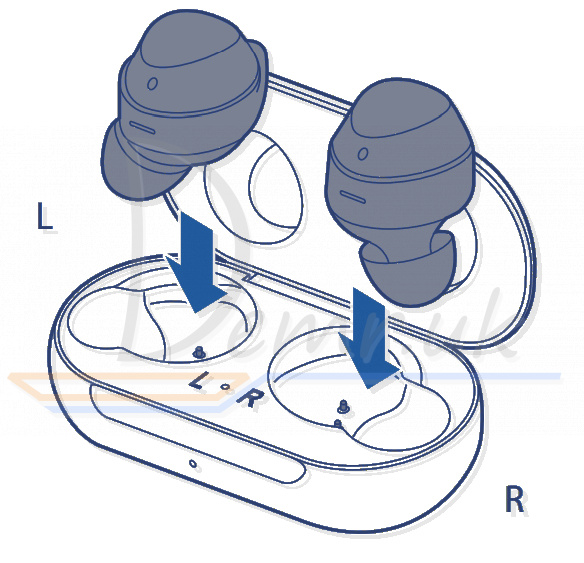
3 Close the charging case.
4 Connect the USB cable to the charger and then plug the USB cable into the charger port.
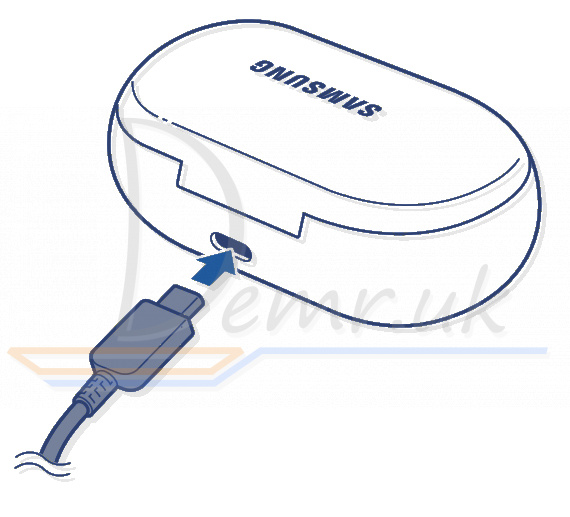
5 Plug the charger into an electric socket.
The batteries of the earbuds and the charging case are charged simultaneously.
6 After fully charging, disconnect the charging case from the charger. First unplug the USB cable from the charging case and then unplug the charger from the electric socket.
Reducing the battery consumption
When you are not using the earbuds, store them in the charged charging case. The touch-sensitive sensor will continue to work while wearing the earbuds and reduce the usage time.
Battery charging tips and precautions
✓ If there is sweat or liquid on the charging contacts, corrosion may occur on the Galaxy Buds. When there is sweat or liquid on the charging contacts or earbuds, clean them before inserting the earbuds in the charging case.
✓ Using a power source other than the charger, such as a computer, may result in a slower charging speed due to a lower electric current.
✓ While charging, the earbuds and the charging case may heat up. This is normal and should not affect the earbuds’ lifespan or performance. If the battery gets hotter than usual, the charger may stop charging.
✓ If the earbuds and charging case are not charging properly, take them with the charger to a Samsung Service Centre.
✓ Avoid bending the USB cable. Doing so may damage or reduce the lifespan of the USB cable. Never use a damaged USB cable.
✓ If there is sweat or liquid on the charging contacts, corrosion may occur on the Galaxy Buds. When there is sweat or liquid on the charging contacts or earbuds, clean them before inserting the earbuds in the charging case.
✓ Using a power source other than the charger, such as a computer, may result in a slower charging speed due to a lower electric current.
✓ While charging, the earbuds and the charging case may heat up. This is normal and should not affect the earbuds’ lifespan or performance. If the battery gets hotter than usual, the charger may stop charging.
✓ If the earbuds and charging case are not charging properly, take them with the charger to a Samsung Service Centre.
✓ Avoid bending the USB cable. Doing so may damage or reduce the lifespan of the USB cable. Never use a damaged USB cable.
Charging the battery with a wireless charger
The charging case has a built-in wireless charging coil. You can charge the battery by using a wireless charger or another device that functions as a wireless charger.
1 Open the charging case.
2 Check the direction of each Samsung Galaxy Buds Live earbud and correctly insert them into their corresponding slots in the charging case.
3 Close the charging case.
4 Place the centre of the charging case on the centre of the wireless charger.
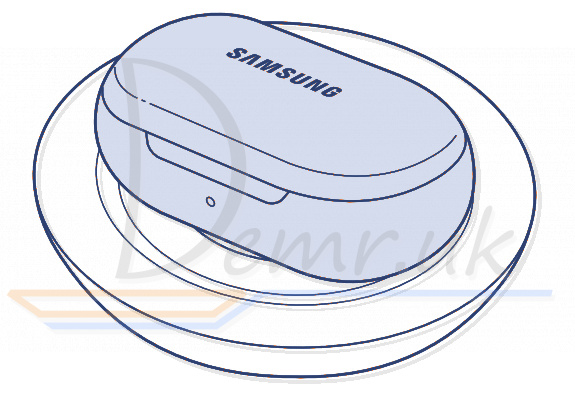
5 After fully charging, disconnect the charging case from the wireless charger
Precautions for wireless charging
Do not place the charging case on the wireless charger when conductive materials, such as metal objects and magnets, are placed between the charging case and the wireless charger.
The Galaxy Buds may not charge properly or may overheat, or the charging case may be damaged.
Charging the battery using PowerShare
1 Open the charging case.
2 Check the direction of each earbud and correctly insert them into their corresponding slots in the charging case.
3 Close the charging case.
4 Place the centre of the charging case’s back on the device that functions as a wireless charger.
The location of the wireless charging coil may vary by device. Adjust the device and the charging case to make a strong connection.
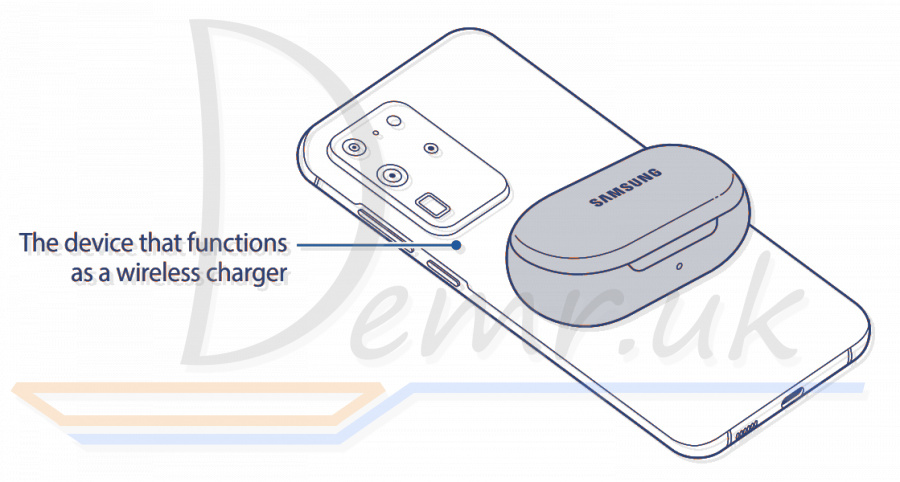
5 After fully charging, disconnect the charging case from the device.
✓ To charge properly, do not move or use the device or charging case while charging.
✓ If you charge the Galaxy Buds while charging the device that functions as a wireless charger, the charging speed may decrease or the Galaxy Buds may not charge properly, depending on the charger type.
✓ Charging speed or efficiency may vary depending on the device’s condition or the surrounding environment.
✓ If the remaining battery power of the device that functions as a wireless charger drops below a certain level, power sharing will stop.
Read more: Instructions - Samsung Galaxy Buds Live headphones. How to control, how To reset...
How to charge Earbuds (HolyHigh EA7)

After you open the package for the first time use, please tear off the insulation film on HolyHigh EA7 earbuds, then charge the earbuds and charging case via USB charging cable for at least 10 minutes; do not take out the earbuds during this period.
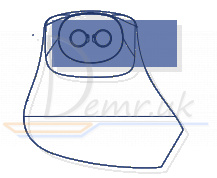
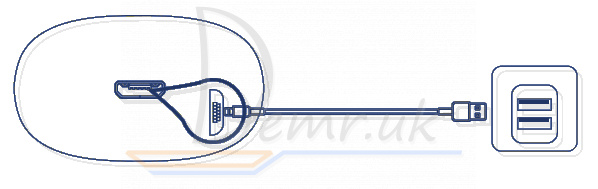
Read more: User manual - HolyHigh EA7 earbuds. Wearing, turn On...
How to charge Earbuds (Anker Soundcore Liberty Air 2 Pro)

✓ Remove the protective film from Anker Soundcore Liberty Air 2 Pro earbuds before the first use.
✓ Fully dry off the earbuds and the USB port before charging.
✓ Use a certified USB-C charging cable and charger to prevent any damage.
✓ Fully charge both the earbuds and the charging case before the first use.
1. Place Soundcore Liberty Air 2 Pro Bluetooth earbuds in the charging case and close it.
The first and the third LED indicators on the charging case will flash twice. This confirms that the earbuds are being charged.
2. Connect the charging case to the power supply by using a USB-C charging cable. Alternatively, position the charging case at the center of your wireless charger for wireless charging.
The LED indicators on the charging case indicate the charging status.
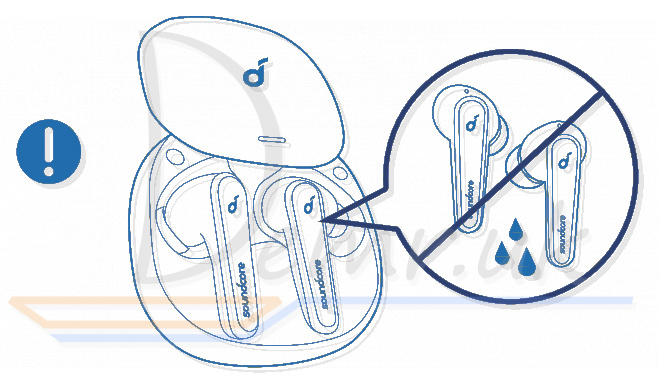
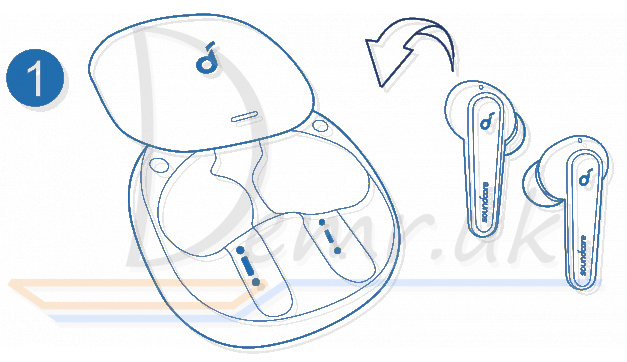
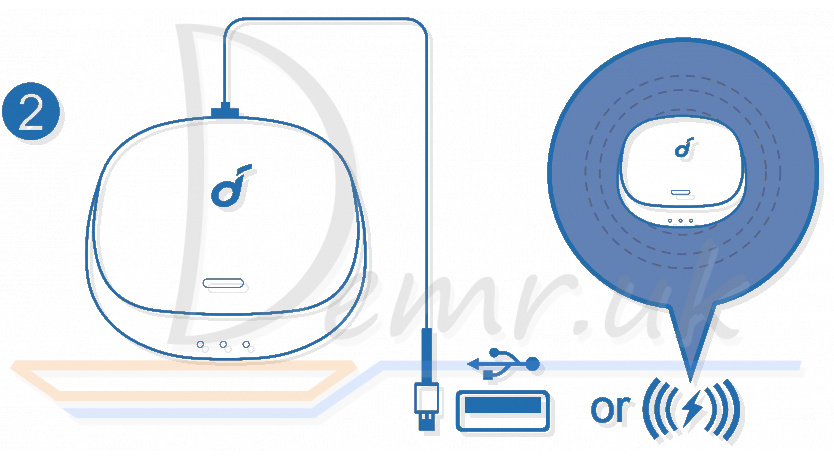
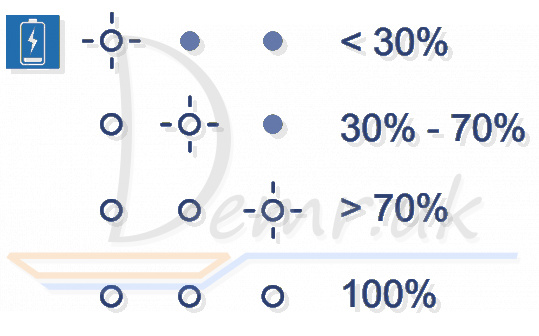
3. To check the battery level of the charging case, open it to activate the LED indicator.
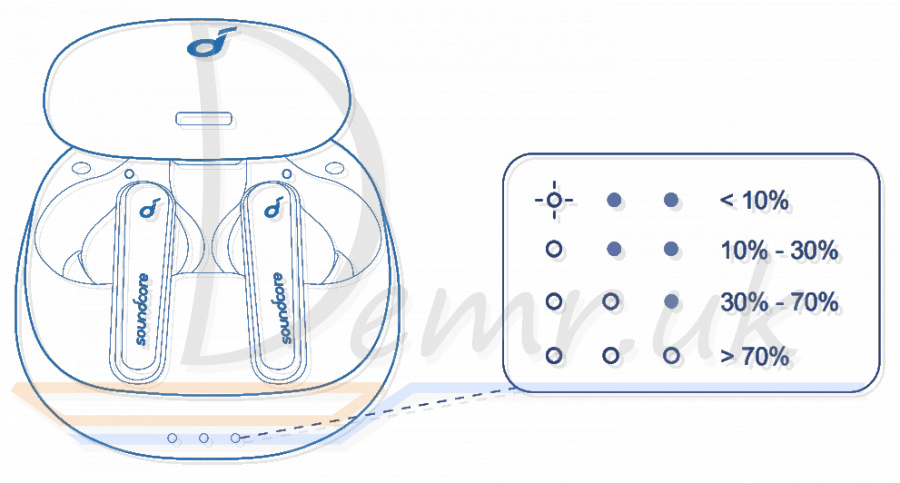
Read more: Manual - Anker Soundcore Liberty Air 2 Pro headphones. Factory Reset, turn On...
Charging - Anker Soundcore Liberty Neo Earbuds

Charge the charging case before using Soundcore Liberty Neo earbuds for the first time. Place the earbuds in the charging case before you start charging.
Clean the charging pin on a regular basis to prevent connection issues.
Open or close the charging case to activate the LED battery indicator on the charging case.
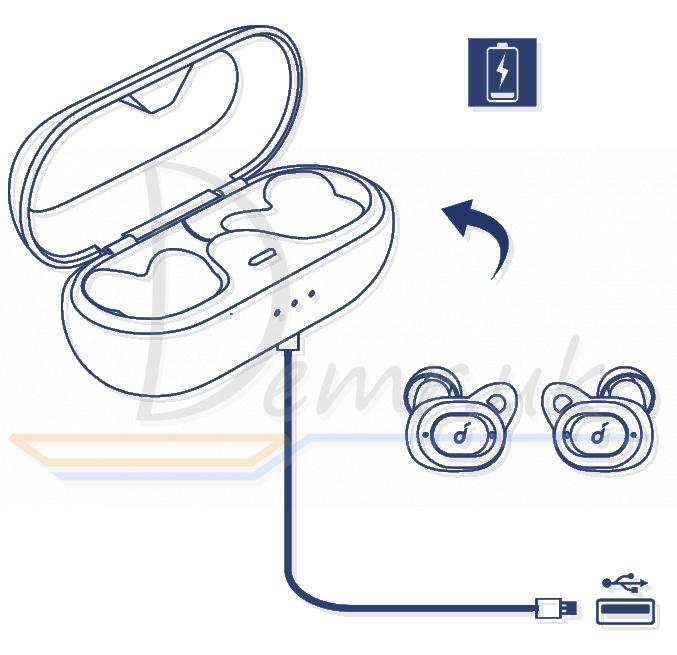
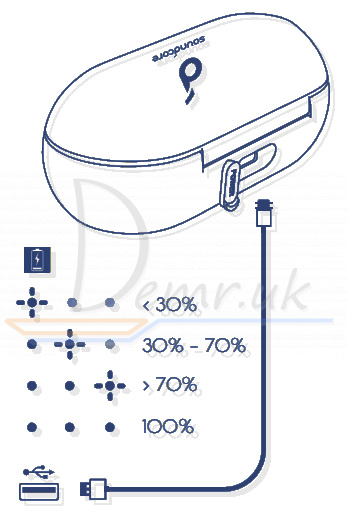
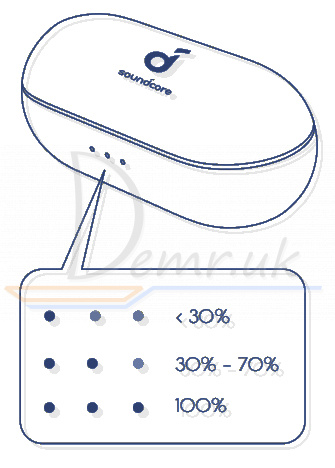
Earbud status indicator
Flashing red (once every minute) - Low battery
Steady white - Charging
Off - Fully charged
To preserve battery lifespan, fully charge at least once every 45 days.
Read more: How to use Anker Soundcore Liberty Neo Bluetooth earbuds. How To Reset, power On/Off...
Charging (Xiaomi Mi Earbuds Basic 2)

Before using the device, please tear off the protective film from Xiaomi Basic 2 earbuds contact points to fully charge them and their charging case.

Connect the charging cable to charge the earbuds and the charging case simultaneously. The indicator is red while charging, and changes to white once fully charged, then goes off after 1 minute.
Read more: How to use Xiaomi Mi Earbuds Basic 2. Factory Reset, turn On...
Charging (Xiaomi Mi True Wireless Earphones 2 Basic)

Charging the earphones
When Xiaomi True Wireless Earphones 2 Basic are placed in the charging case, they will automatically start charging.
Charging the charging case
The indicator of the charging case is white during charging, and goes off once it is fully charged.
Checking Battery Level
Checking the battery level of the earphones After connecting the earphones to a phone, you can check the earphones battery level on the phone's status bar.
Note: The phone's status bar always displays the battery level of the earphone with the lowest battery level. This feature is not supported by some phones.
Checking the battery level of the charging case
Open the lid of the charging case, or place Mi True Wireless Earphones 2 Basic into the charging case:
1. When the indicator light of the charging case stays lit for 5 seconds, it means the battery is sufficient.
2. The indicator of the charging case is blinking white, which indicates that the battery level of the charging case is low.
Please charge it immediately.
Checking the battery level by a Mi phone
After successfully connecting to a phone, place Mi True Wireless Earphones 2 Basic into the charging case and close its lid. Make sure the Bluetooth function is enabled on your Mi phone. Hold your phone close to the charging case, then open the case's lid. A notification will appear on the phone, then you can check the battery level of the earphones and the charging case.
Note: When checking the battery level on your phone, please update your Mi phone to the latest stable version. This feature is currently only supported by some Mi phones.
Read more: Manual - Mi Earphones 2 Basic. How To Reset, power On/Off...
How to Charge Xiaomi Haylou GT3 Earbuds

Put Haylou GT3 earbuds back into the case to charge, earbuds will auto power off. LED will glow solid red when charging and turn to white for 1 minute once top up.
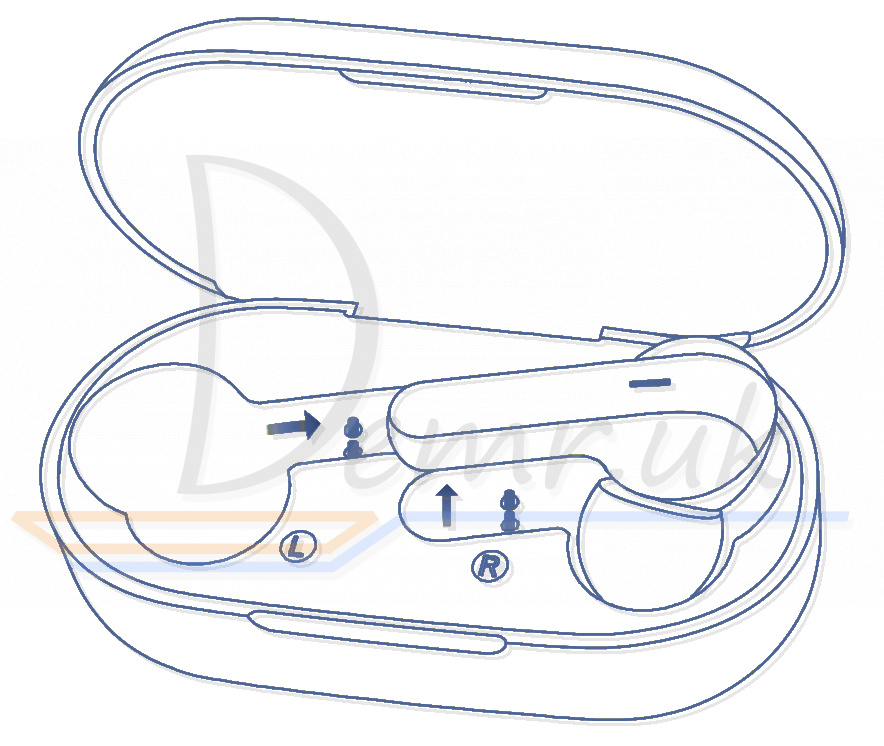
Read more: Instructions - Haylou GT3 earbuds. How to charge, how To reset...
How to Charge Haylou GT5 Earbuds

Earbuds
Put Haylou GT5 earbuds back to the case to charge.
Ps: The LED glows solid red. After the earbuds are fully charged, the LED will turn white for 1 minute.
Charging Case
1. Charge via USB Type-C cable
2. Wireless charge
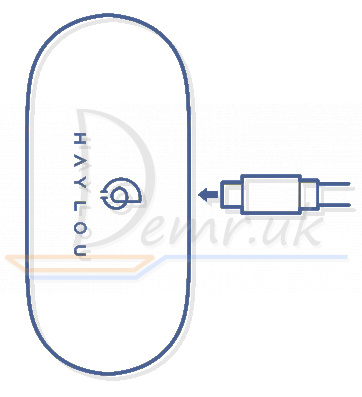
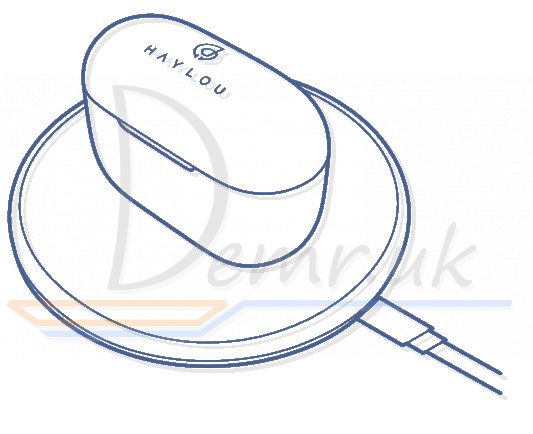
Charging Case Battery Indicator Light Less than 5% battery, three white lights flash 5 times within 20 seconds.
| LED | Battery indication |
 |
< 30% |
 |
30-80% |
 |
> 80% |
Charging Case Charging Display After the charging case is fully charged, the THREE LEDs will be on for 60s and then go out.
| LED | Battery indication |
 |
< 30% |
 |
30-80% |
 |
> 80% |
 Light
Light Lights off
Lights off Flashing
Flashing
Read more: Instructions - Haylou GT5 earbuds. How to connect to a phone, Wearing...
How to charge Honor Choice CE79 Earbuds

Charging the charging case
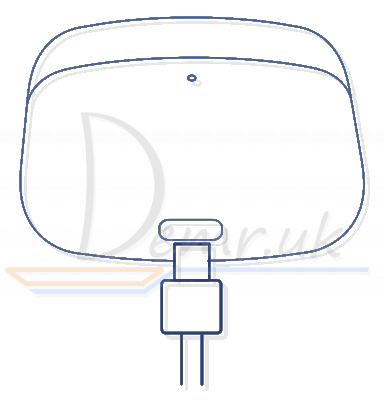
Connect the charging case to a power supply using the charging cable:
1. When the charging case is being charged, the indicator is steady red.
2. When the charging case is fully charged, the indicator is steady blue.
3. After the charging cable is removed, the indicator turns off.
Read more: Manual - Honor Choice CE79 earbuds. How to control, how To reset...
How to charge Huawei FreeBuds Pro headphones

Charging the earbuds
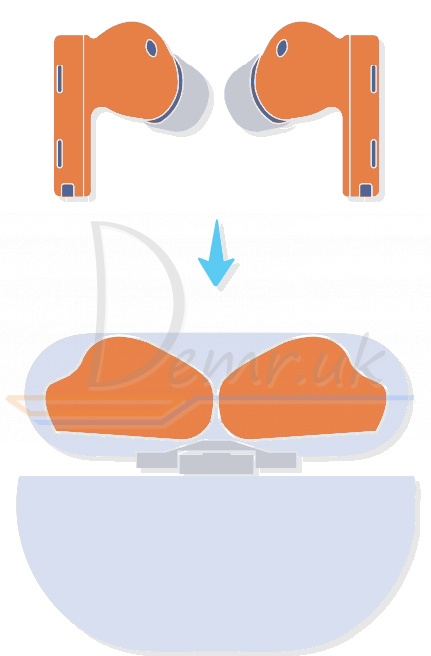
Place Huawei FreeBuds Pro earbuds in the charging case. They will start to charge automatically.
Charging the charging case

Connect the case to a USB-C cable, or place it on a compatible wireless charger with its nameplate facing up.
Read more: Instructions - Huawei FreeBuds Pro earbuds. How to charge, how To reset...
Charging - Huawei FreeBuds 3i

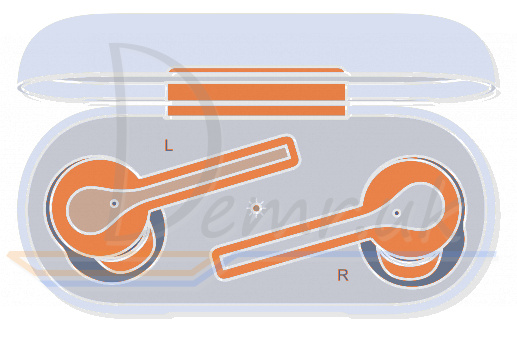
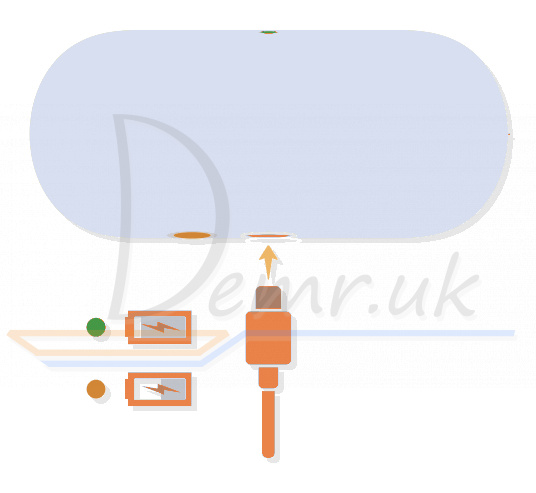
Read more: Manual - Huawei FreeBuds 3i earbuds. How To Reset, power On/Off...
Charging (Huawei FreeBuds 4i)

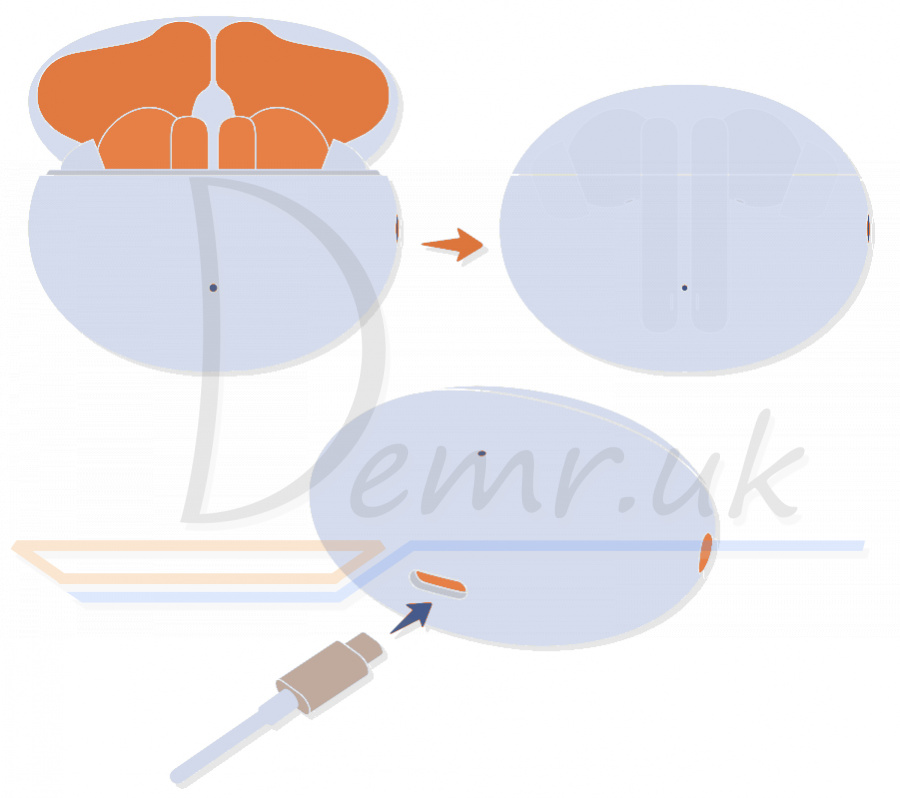
Place Huawei FreeBuds 4i earbuds in the charging case and close the case. They will start to charge automatically. Use a USB-C cable to charge the charging case.
Read more: User guide - Huawei FreeBuds 4i Wireless Earbuds. Wearing, turn On...
Charging - Anker Soundcore Life Dot 2 Bluetooth Earbuds

✓ Open or close the charging case to activate the LED battery indicator.
✓ Fully charge both Anker Soundcore Life Dot 2 earbuds and the charging case before the first use.
✓ To prevent damage, use the provided USB-C cable.
✓ Fully dry off the earbuds and the USB port before charging.
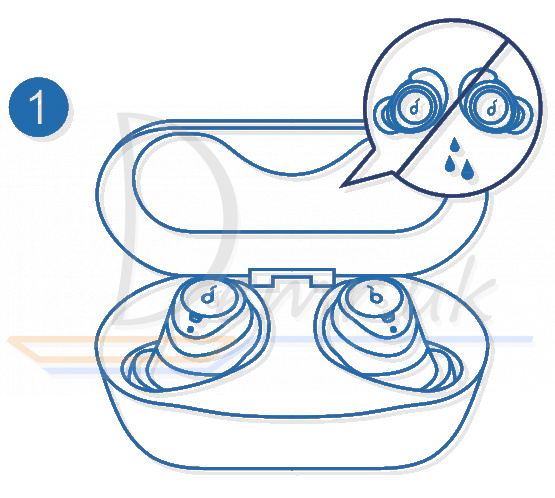
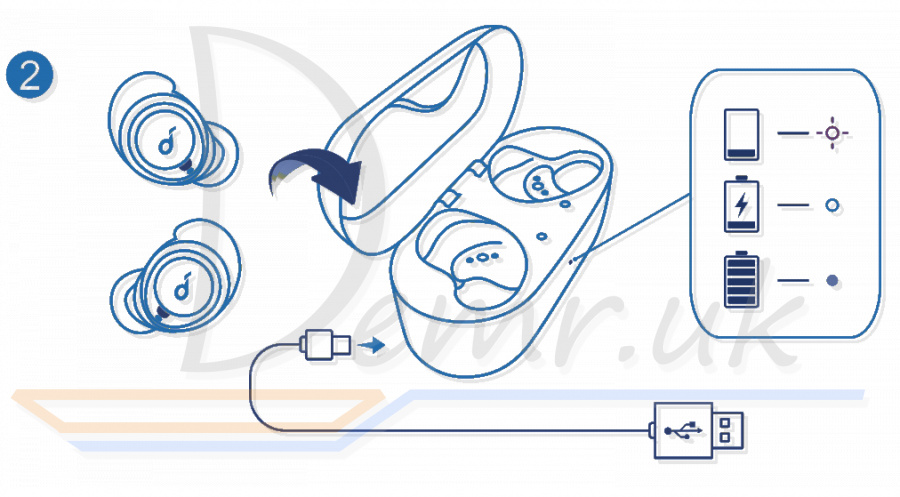
Charging time 1.5 hours
Playtime (varies by volume level and content) 8 hours (Total 100 hours with the charging case)
LED indicator
Flashing red - Low battery
Steady white - Being charged
Light off - Fully charged
Read more: How to use Soundcore Life Dot 2 Earbuds. Factory Reset, turn On...
How to charge QCY T11S Earbuds

Charge the Earbuds
Push QCY T11S earbuds into the case and close the lid. Earbuds will auto turn off and to be charged.
Charge the Case
LED of the case will glow solid red when charging and turn green once topped up.
Read more: User guide - QCY T11 S headphones. Turn On, how to control...