How to wear headphones
Wearing the earbuds (Samsung Galaxy Buds Live)

Insert the wing tips into your ears and adjust accordingly to fit your ears.
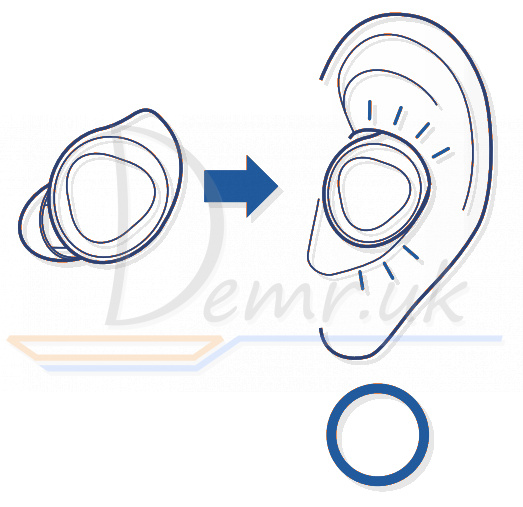

1 Check the direction of each Samsung Galaxy Buds Live earbud and put them in your ears with the wing tip facing upwards until they sit conformably in your ears.
2 Adjust the earbuds by rotating them to the left or right to fit your ears.
The touch-sensitive sensor will automatically detect that you are wearing the earbuds when you put them on. Then, the earbud will emit a sound informing you that the earbud is detected.
The device and some accessories (sold separately) contain magnets. The American Heart Association (US) and the Medicines and Healthcare Products Regulatory Agency (UK) both warn that magnets can affect the operation of implanted pacemakers, cardioverters, defibrillators, insulin pumps or other electro medical devices (collectively, “Medical Device”) within the range of 15 cm (6 inches). If you are a user of any of these Medical Devices, DO NOT USE THIS DEVICE AND SOME ACCESSORIES (SOLD SEPARATELY) UNLESS YOU HAVE CONSULTED WITH YOUR PHYSICIAN.
Do not store your device and some accessories (sold separately) near magnetic fields.
Magnetic stripe cards, including credit cards, phone cards, passbooks, and boarding passes, may be damaged by magnetic fields.
✓ If the touch-sensitive sensor does not make contact with your ear, Samsung Galaxy Buds Live earbud may not work. Use the wing tips and ear tip that fit your ears if you do not hear a sound informing you that the earbud is detected.
✓ If you wear a single earbud in your ear, you will hear the sound in mono. It will automatically switch to stereo mode when you wear both earbuds in your ears.
✓ Follow all posted warnings and directions from authorised personnel in areas where the use of wireless devices is restricted, such as aeroplanes and hospitals.
Read more: Manual - Samsung Galaxy Buds Live headphones. How to control, how To reset...
How to wear Anker Soundcore Liberty Air 2 Pro Earbuds

1. Choose the EarTips that fit your ears best.
2. Insert Soundcore Liberty Air 2 Pro earbuds into the inner canal of your ears and turn gently until you find the most comfortable and secure position.
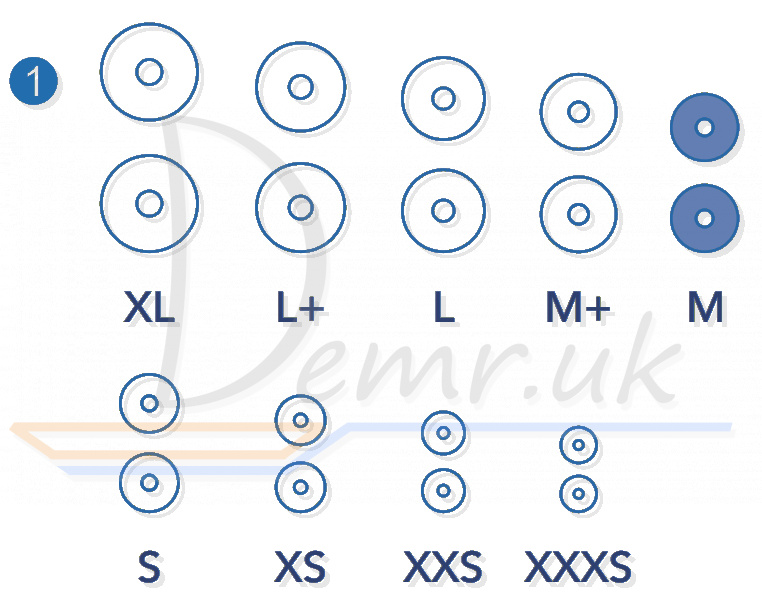
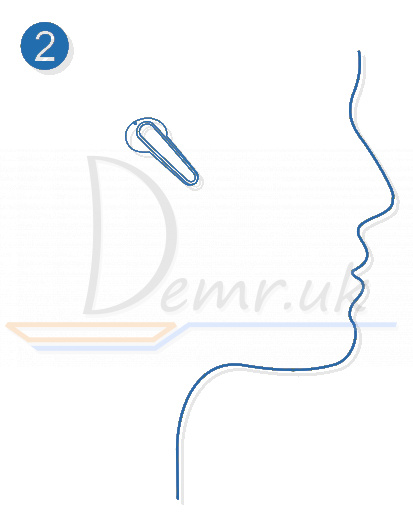
Your earbuds come with multiple pairs of EarTips, among which Medium-sized are pre-installed.
Read more: How to use Anker Soundcore Liberty Air 2 Pro headphones. Factory Reset, turn On...
Wearing (Soundpeats T2)

The correct wearing of Soundpeats T2 headphones is shown in the picture.
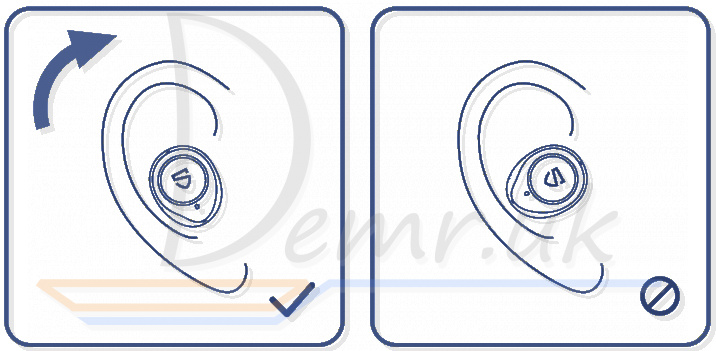
Read more: User guide - Soundpeats T2 earbuds. Specifications, Charging...
Wearing (Anker Soundcore Liberty Neo)

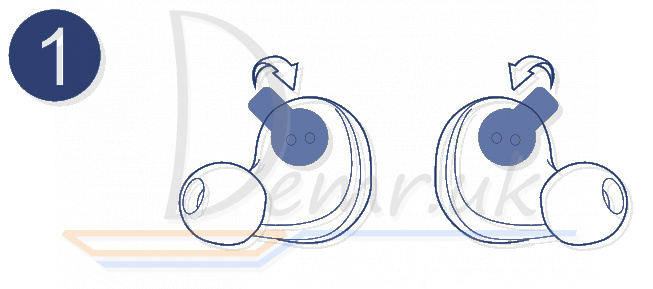
Choose the EarTips and jackets that fit your ears the best.
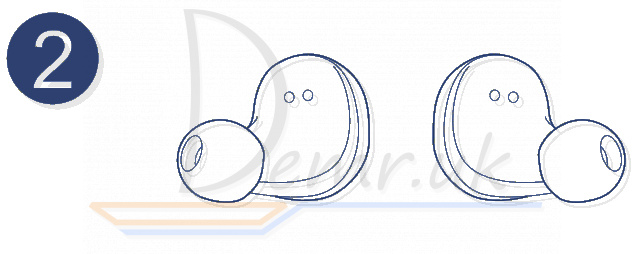
Insert Anker Soundcore Liberty Neo earbuds into the inner canal of your ears.
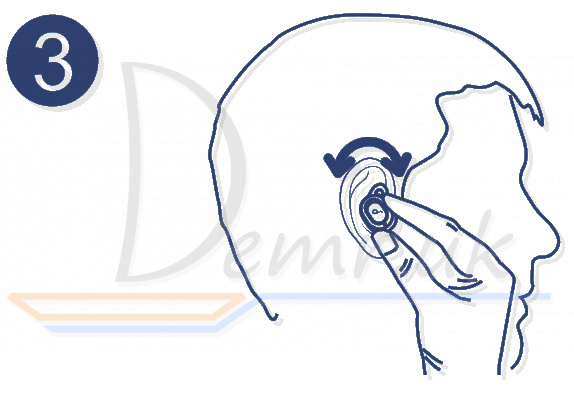
Turn to lock.
Remove the film on the earbuds when taking them out of the charging case for the first time.
If all the jackets are too large, Soundcore Liberty Neo can be used without jackets.
Read more: Manual - Anker Soundcore Liberty Neo earbuds. How To Reset, power On/Off...
Wearing (Xiaomi Mi Earbuds Basic 2)

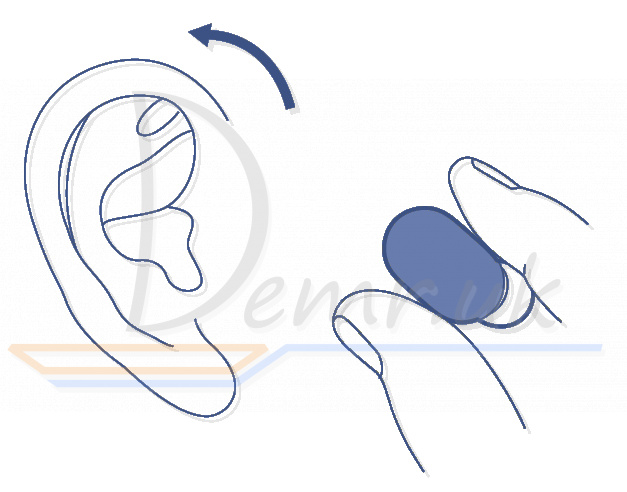
Gently insert Mi Basic 2 earbud into the ear canal, make sure it is not easy to sway when shaking your head.
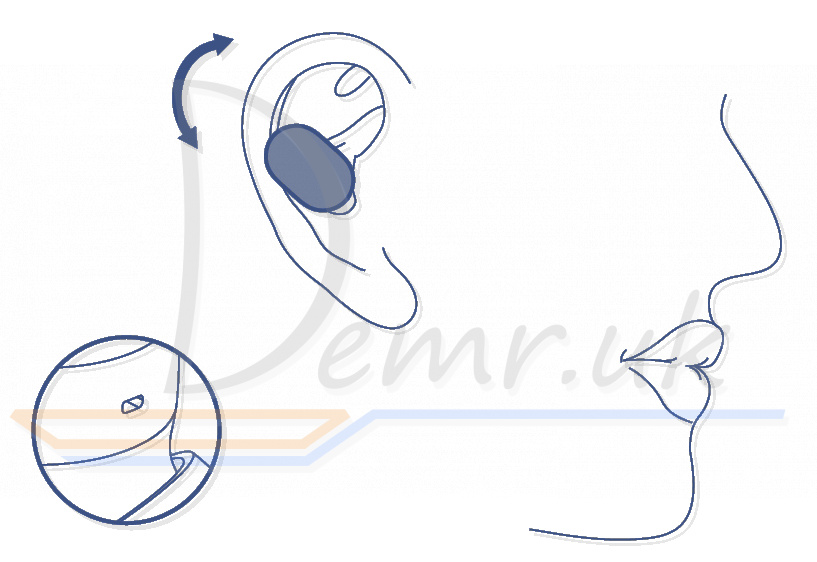
Please pay attention to adjust the earbud to expose the microphone during calls.
Read more: User guide - Mi True Wireless Earbuds Basic 2. Factory Reset, turn On...
Wearing - Mi Earphones 2 Basic (Xiaomi Mi True Wireless Earphones 2 Basic)

Take the earphones out of the charging case, and insert them into your ears according to the left (L) and right (R) marks.
Note: After using the earphones, place them back into the charging case. This will extend their lifespan and help you avoid losing or misplacing them.
Read more: Instructions - Xiaomi Mi True Wireless Earphones 2 Basic. How To Reset, power On/Off...
How to wear Haylou GT3 Earbuds

Place Haylou GT3 earbuds in your ears and rotate it for maximum comfort.
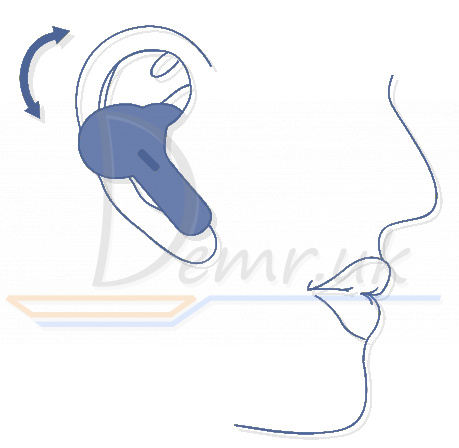
Read more: Manual - Haylou GT3 earbuds. How to charge, how To reset...
How to wear Haylou GT5 Earbuds

Distinguish left and right earbuds, and adjust earbuds to fit your ears comfortably.
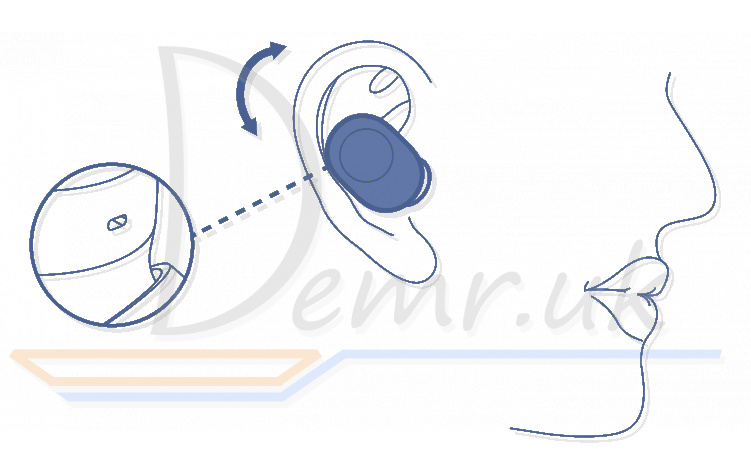
Please set Mic towards your mouth to get a better calling experience.
Read more: User manual - Haylou GT5 earbuds. How to connect to a phone, Wearing...
Wearing - Anker Soundcore Life Dot 2

1. Choose the EarTips and EarWings that fit your ears best.
2. Insert the earbuds into the inner canal of your ears.
3. Turn and find the most comfortable position.
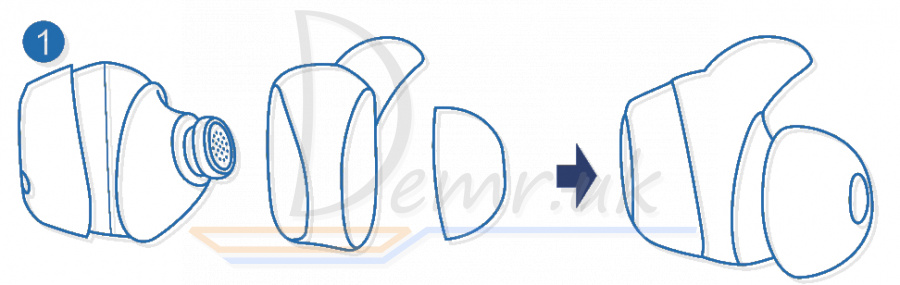


Read more: Manual - Anker Soundcore Life Dot 2 Earbuds. Factory Reset, turn On...
How to Wear - QCY T11 S

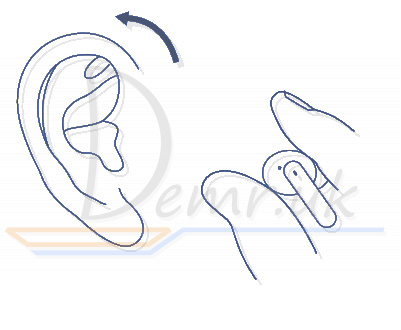
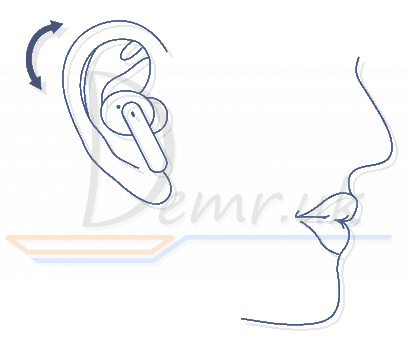
1. Plug the ear cap diagonally downward into the ear canal gently to gently sway the head earphone without shaking.
2. During a call, point the earphone microphone towards the mouth to make the call clearer.
3. Please wear the left and right QCY T11 S earphones correctly, and make them firmly match the auricle and the sound producing mouth after entering the ear must the ear canal.
Read more: How to use QCY T11 S headphones. Turn On, how to control...