How To Turn On/Off headphones.
Choose a section
How To Turn On/Off Anker headphones.
How To Turn On/Off Haylou headphones.
How To Turn On/Off Honor headphones.
How To Turn On/Off Huawei headphones.
Powering On/Off (Anker Soundcore Liberty Air 2 Pro)

Open the charging case, Anker Soundcore Liberty Air 2 Pro earbuds will automatically power on.
✓ The LED indicator on earbuds will light up white for 1 second.
To power off, place the earbuds in the charging case and it.
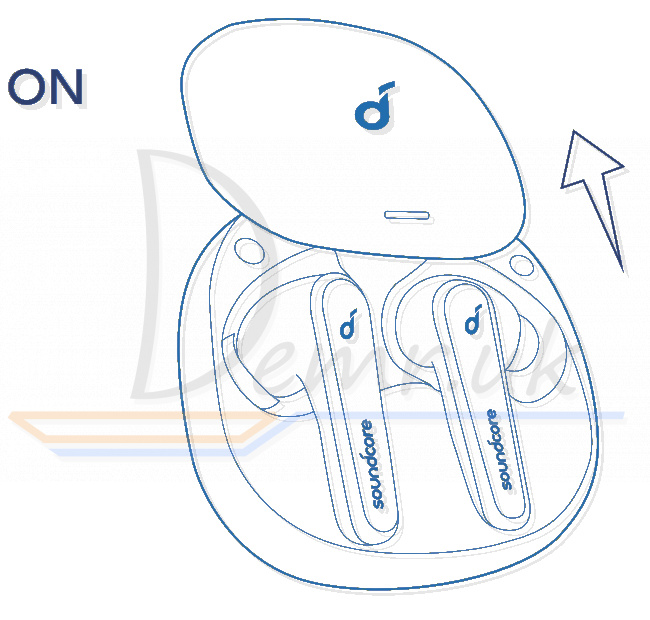
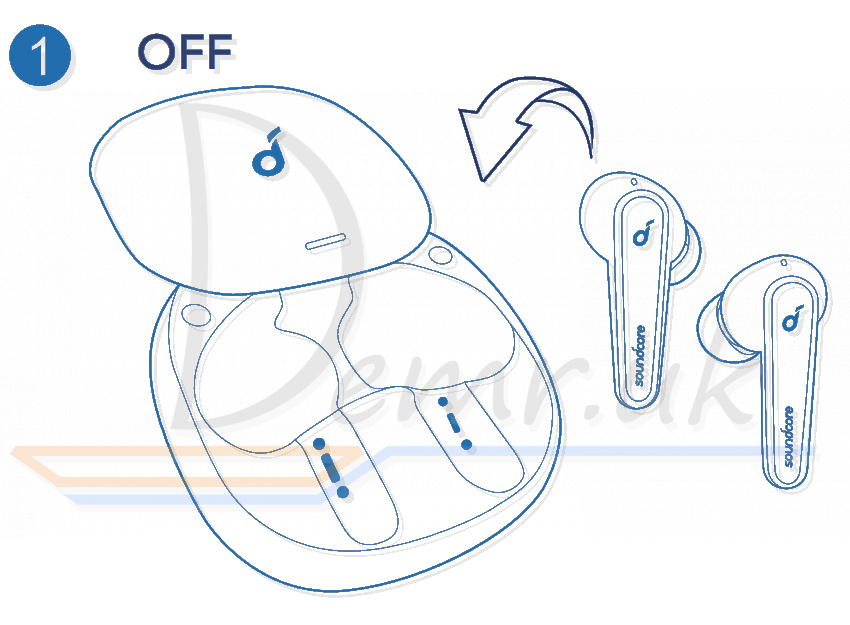
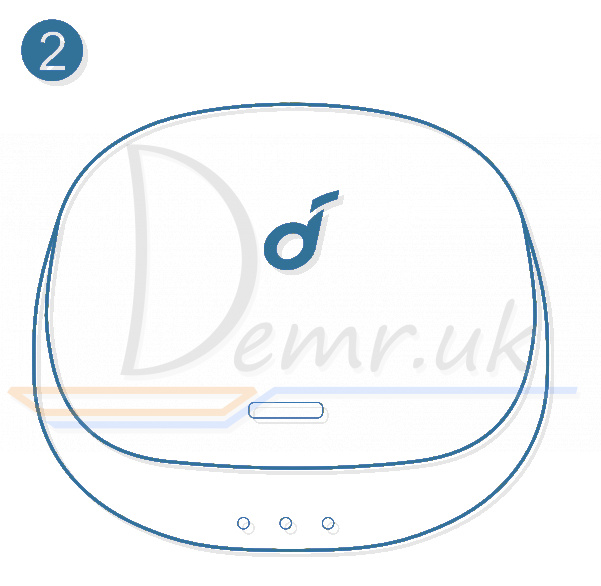
When you’re wearing the earbuds, they will not power off until out of battery. When you remove the earbuds, they will automatically power off after 30 minutes if no device is connected.
Read more: How to use Anker Soundcore Liberty Air 2 Pro headphones. Factory Reset, turn On...
Turn On / Off (Anker Soundcore Liberty Neo)

1. Anker Soundcore Liberty Neo earbuds switch on automatically when taken out of the charging case. To manually switch on the earbuds, press and hold the multifunction button for 1 second until the indicator blinks white on both earbuds.
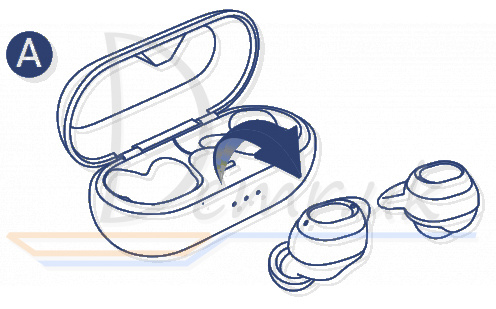
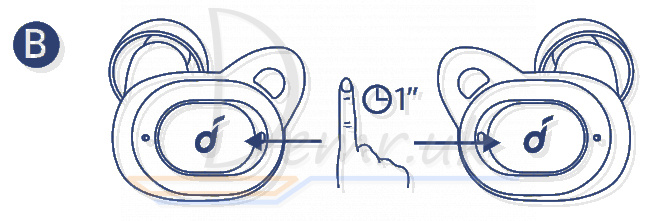
Flashing white once (Earbud status indicator)
2. The earbuds switch off automatically when placed back in the charging case. To manually switch off the earbuds, press and hold the multifunction button on both the earbuds for 5 seconds until the LED indicator turns red.

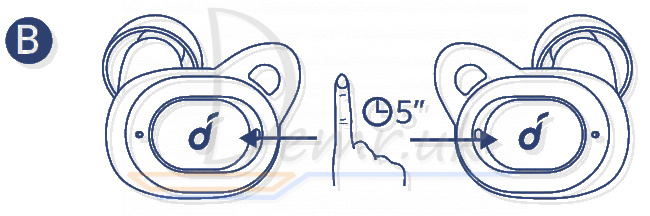
Flashing red once (Earbud status indicator)
Read more: Manual - Anker Soundcore Liberty Neo earbuds. How To Reset, power On/Off...
How to turn on/off the earbuds (Xiaomi Mi Earbuds Basic 2)

Turning On
Once you remove the earbud from the charging case, it automatically turns on. In case Mi Basic 2 Earbuds are not in the charging case and turned off, press and hold the multi-function button for 1 second till the indicator turns white.
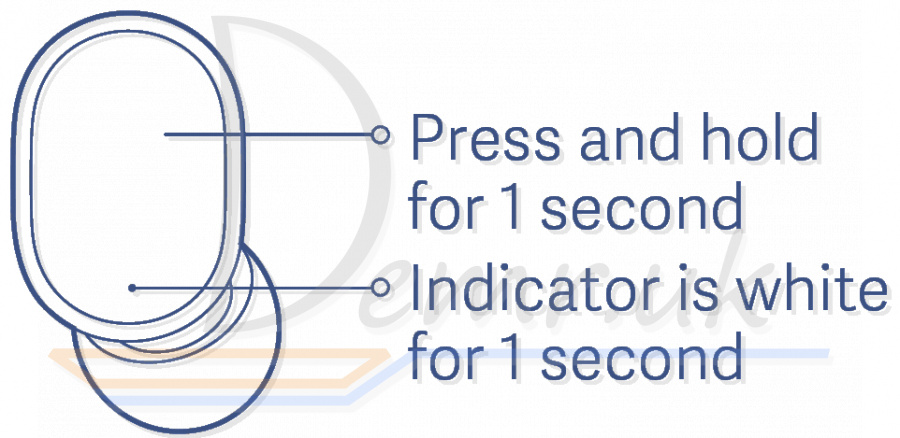
Turning Off
Once you place the earbud into the charging case, it automatically turns off. When the earbud is turned on, press and hold the multi-function button for 5 seconds till the indicator turns red.
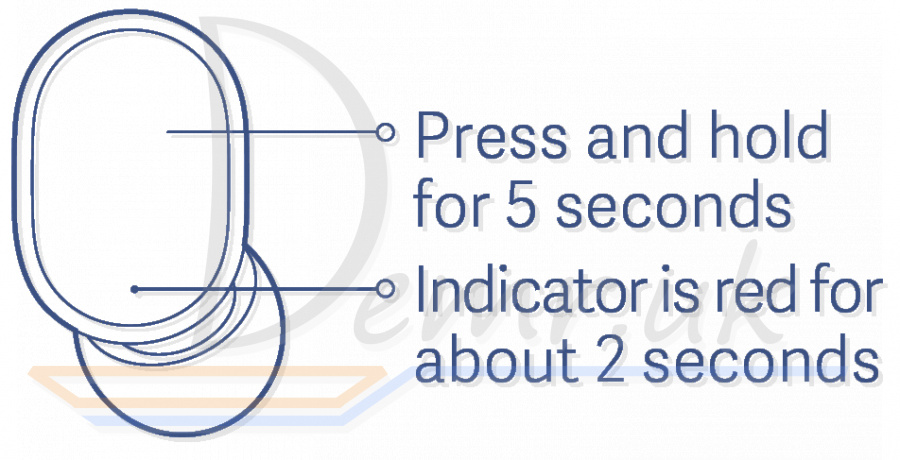
Read more: User guide - Mi True Wireless Earbuds Basic 2. Factory Reset, turn On...
Turning On (Xiaomi Mi True Wireless Earphones 2 Basic)

When opening the charging case, Mi True Wireless Earphones 2 Basic will automatically turn on.
Note: When using the earphones for the first time, place them in the charging case and close the lid to activate them.
Read more: Instructions - Xiaomi Mi True Wireless Earphones 2 Basic. How To Reset, power On/Off...
How to Turn On/Off Haylou GT3 Bluetooth Earbuds

Power-on
1. Takeout Haylou GT3 earbuds to auto power on.
2. Keep touching the panel for 1.5s to power on.
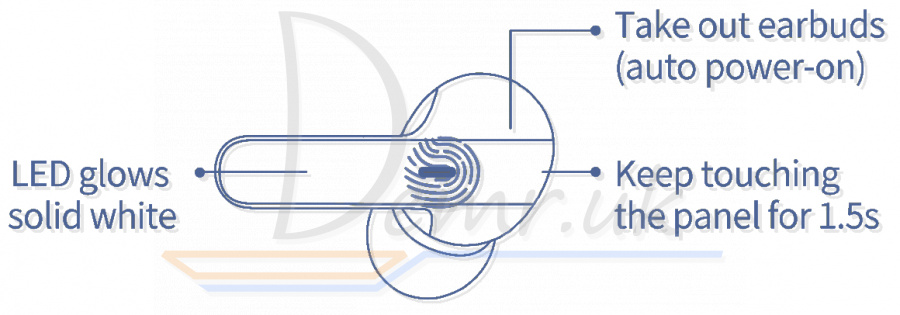
Power-off
1. Pop Haylou GT3 earbuds back into case to power off.
2. Keep touching the panel for4.5s to power off(LED glows solid red for 2s).
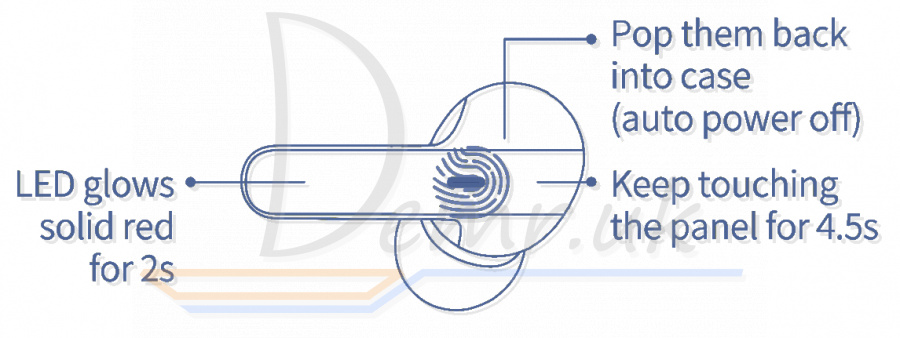
Read more: Manual - Haylou GT3 earbuds. How to charge, how To reset...
How to Turn On/Off Haylou GT5 Earbuds

Pick out Haylou GT5 earbuds to power on. Hold MFB for 1.5s to power on(LED glows white for 1s), if earbuds are not in carry case.
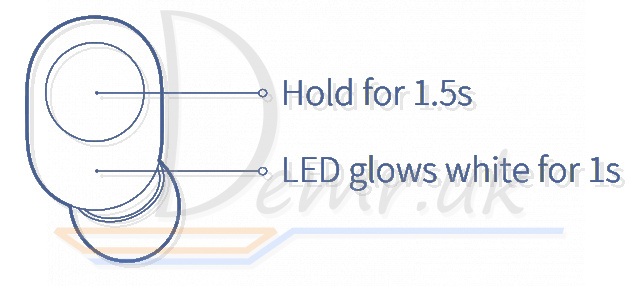
Push earbuds back in case to power off them. Hold MFB for 4.5s to power off earbuds(LED glows red for 2s).
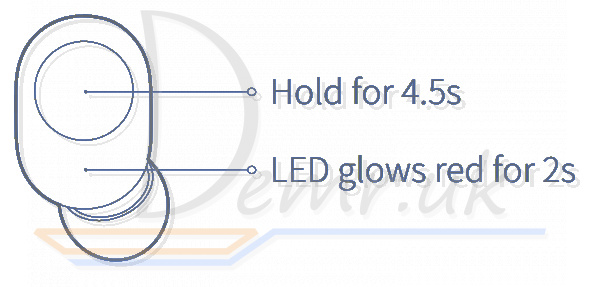
Read more: User manual - Haylou GT5 earbuds. How to connect to a phone, Wearing...
How to turn on/off earbuds - Honor Choice CE79

Precautions
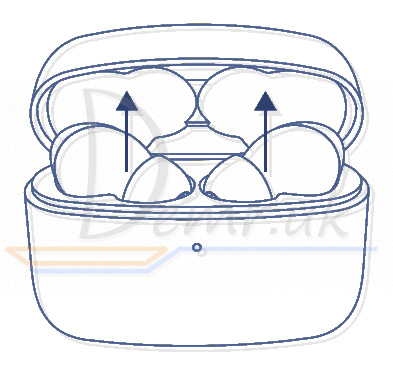
1. When using Honor Choice CE79 earbuds for the first time, place them in the charging case and close the case for 10 seconds to activate them.
2. Avoid frequently opening and closing the charging case during daily use.
3. Enable Bluetooth on your phone before taking out the earbuds during daily use.
Power-of
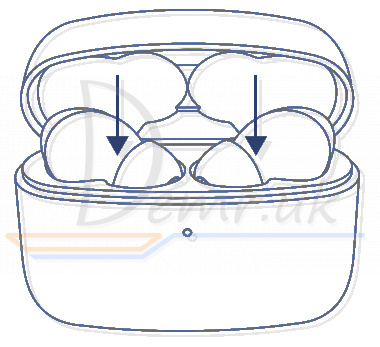
Put Honor Choice CE79 earbuds into the charging case and close the case. The earbuds will automatically power off and enter charging mode.
Read more: Instructions - Honor Choice CE79 earbuds. How to control, how To reset...
Initial startup - Huawei FreeBuds 3i

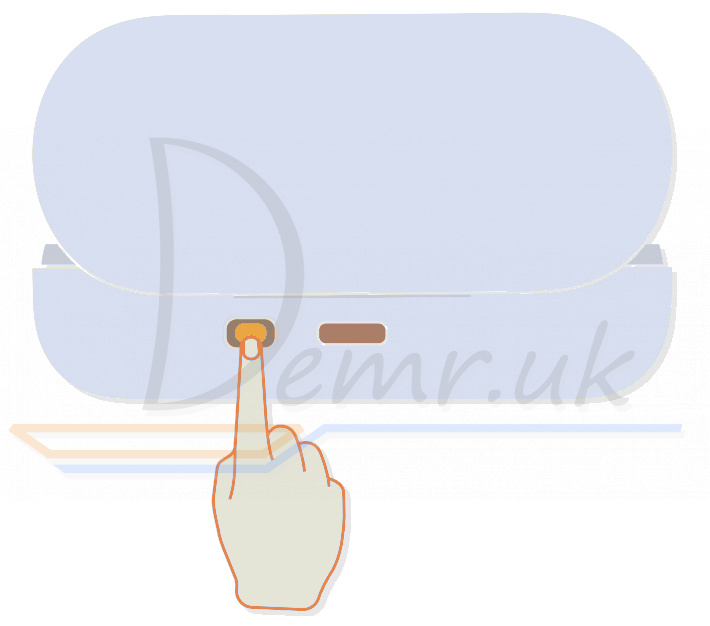
Open the charging case and press and hold the Function button for 2 seconds to power it on.
Read more: Instructions - Huawei FreeBuds 3i earbuds. How To Reset, power On/Off...
Powering On/Off - Anker Soundcore Life Dot 2

Anker Soundcore Life Dot 2 earbuds will automatically power on when taken out of the charging case and power off when placed back into the charging case.


• To manually power on, press and hold the multi-function button on both Anker Soundcore Life Dot 2 earbuds for 1 second until the LED indicator turns white for 1 second.
• To manually power off, press and hold the multi-function button on either earbud for 8 seconds until the LED indicator turns red for 1 second.
Read more: Manual - Anker Soundcore Life Dot 2 Earbuds. Factory Reset, turn On...
Power-on and Power-off - QCY T11 S Earbuds

Power-on
1. Earbuds are not in the case
Operation: Keep touching the panel for 2s
LED: Led blinks blue
Prompt: TONE
2. Earbuds are in the case with its lid closed (the case is within power)
Operation: Open the lid
LED: LED blinks blue
Prompt: TONE
Power-off
1. Case is within power
Operation: Push QCY T11 S earbuds into case and close the lid
LED: LED glows solid red when charging
2. Otherwise
Operation: Keep touching the panel for 5s
LED: LED glows red for 5s
Prompt: TONE
Read more: How to use QCY T11 S headphones. Turn On, how to control...