How To Turn On/Off Xiaomi headphones.
Choose a section
How To Turn On/Off Xiaomi Mi Earbuds Basic 2 headphones.
How To Turn On/Off Xiaomi Mi True Wireless Earphones 2 Basic headphones.
How to turn on/off the earbuds (Xiaomi Mi Earbuds Basic 2)

Turning On
Once you remove the earbud from the charging case, it automatically turns on. In case Mi Basic 2 Earbuds are not in the charging case and turned off, press and hold the multi-function button for 1 second till the indicator turns white.
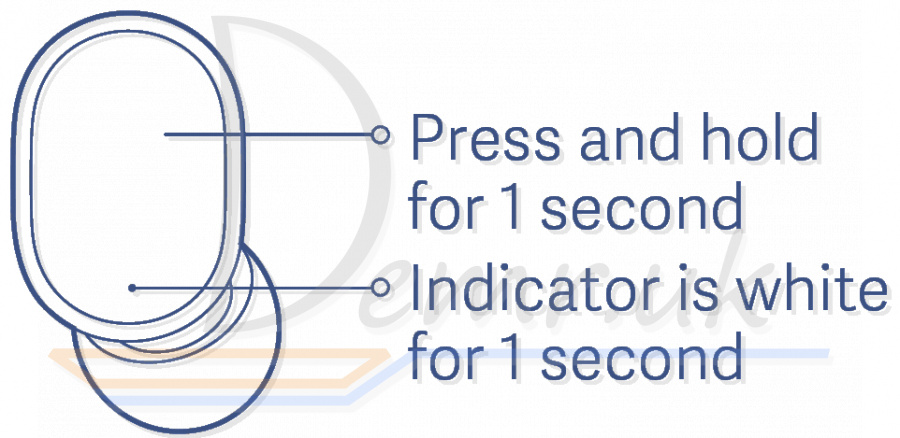
Turning Off
Once you place the earbud into the charging case, it automatically turns off. When the earbud is turned on, press and hold the multi-function button for 5 seconds till the indicator turns red.
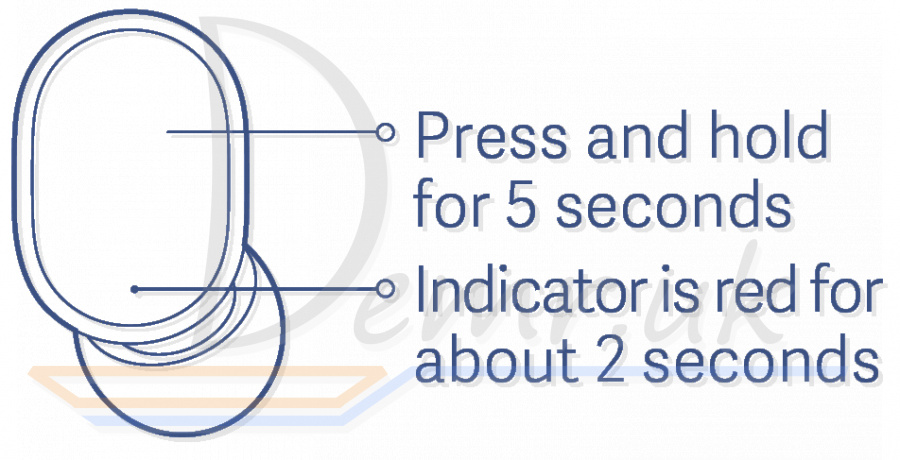
Read more: Manual - Mi True Wireless Earbuds Basic 2. Specifications, Charging...
Turning On (Xiaomi Mi True Wireless Earphones 2 Basic)

When opening the charging case, Mi True Wireless Earphones 2 Basic will automatically turn on.
Note: When using the earphones for the first time, place them in the charging case and close the lid to activate them.
Read more: User guide - Xiaomi Mi True Wireless Earphones 2 Basic. Turn On, how to control...
Read also
Charging bluetooth headphones - Xiaomi. Charging your headphones. Read...
Connecting the headphones to a smartphone. Xiaomi. Bluetooth connection. Read...
How to control bluetooth headphones - Xiaomi. Answering calls, adjusting the volume...
Reset - Xiaomi. Reset settings.
How to wear headphones correctly. Xiaomi. Comfortable wearing. Read more...
Headphones specifications - Xiaomi. Bluetooth version, Charging time...