How To Turn On/Off Haylou GT5 headphones.
How to Turn On/Off Haylou GT5 Earbuds

Pick out Haylou GT5 earbuds to power on. Hold MFB for 1.5s to power on(LED glows white for 1s), if earbuds are not in carry case.
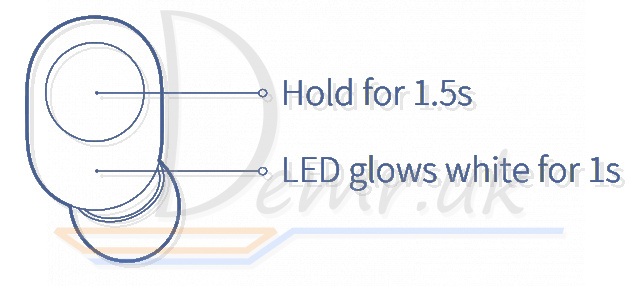
Push earbuds back in case to power off them. Hold MFB for 4.5s to power off earbuds(LED glows red for 2s).
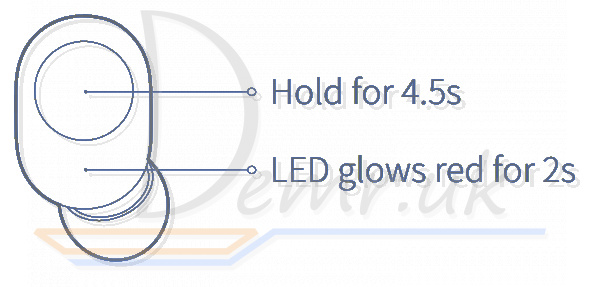
Read more: Manual - Haylou GT5 earbuds. Factory Reset, turn On...
Read also
How to charge bluetooth headphones - Haylou GT5. Charging your headphones. Read...
How to connect the headphones to a phone. Haylou GT5. Bluetooth connection. Read...
Wireless headphones control - Haylou GT5. Answering calls, adjusting the volume...
Restore - Haylou GT5. Reset settings.
Wearing bluetooth headphones. Haylou GT5. Comfortable wearing. Read more...
Headphones specifications - Haylou GT5. Bluetooth version, Charging time...