How to charge Anker Soundcore Liberty Air 2 Pro headphones
How to charge Earbuds (Anker Soundcore Liberty Air 2 Pro)

✓ Remove the protective film from Anker Soundcore Liberty Air 2 Pro earbuds before the first use.
✓ Fully dry off the earbuds and the USB port before charging.
✓ Use a certified USB-C charging cable and charger to prevent any damage.
✓ Fully charge both the earbuds and the charging case before the first use.
1. Place Soundcore Liberty Air 2 Pro Bluetooth earbuds in the charging case and close it.
The first and the third LED indicators on the charging case will flash twice. This confirms that the earbuds are being charged.
2. Connect the charging case to the power supply by using a USB-C charging cable. Alternatively, position the charging case at the center of your wireless charger for wireless charging.
The LED indicators on the charging case indicate the charging status.
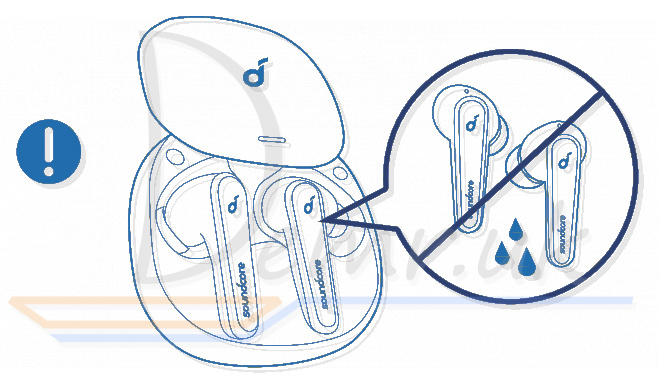
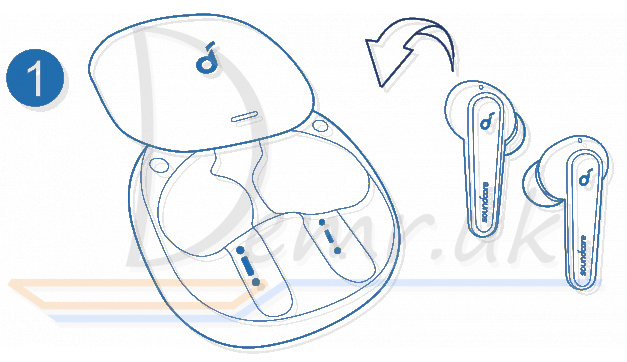
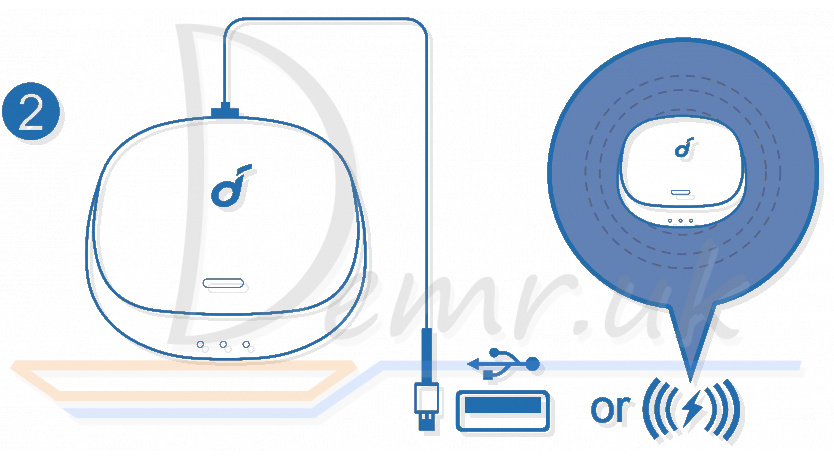
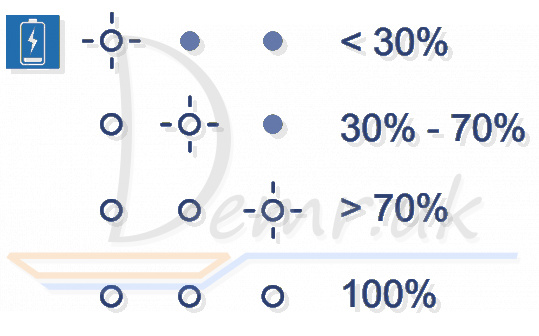
3. To check the battery level of the charging case, open it to activate the LED indicator.
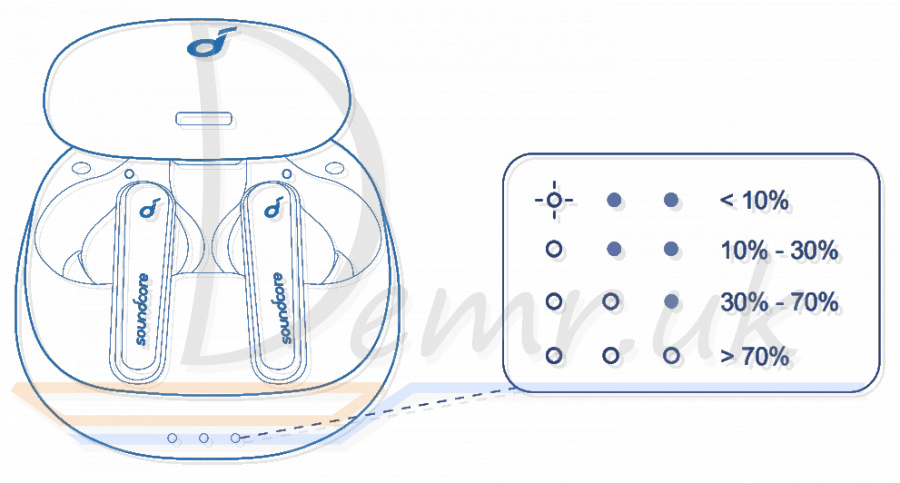
Read more: Manual - Anker Soundcore Liberty Air 2 Pro headphones. Wearing, turn On...
Read also
Сonnecting the headphones to a phone. Anker Soundcore Liberty Air 2 Pro. More...
Headphones control - Anker Soundcore Liberty Air 2 Pro. Adjusting the volume, voice assistant...
Factory Reset - Anker Soundcore Liberty Air 2 Pro. Reset headphones settings.
How to activate Anker Soundcore Liberty Air 2 Pro bluetooth headphones. More...
Wearing your headphones. Anker Soundcore Liberty Air 2 Pro. More...
Specifications - Anker Soundcore Liberty Air 2 Pro. Playtime, Charging time...