How To Connect Haylou GT3 headphones to a phone
How to connect Haylou GT3 Earbuds to a Phone

Stereo Mode
Auto pairing:
Take out both Haylou GT3 earbuds from the case. On cellphone, search for Haylou GT3 and tap to connect. If you fail to build connection, please put earbuds back into the case and repeat the above steps. Once connected, earbuds will auto reconnect to the last device in connectivity records whenever powering on (Bluetooth faculty needs to be turned on).
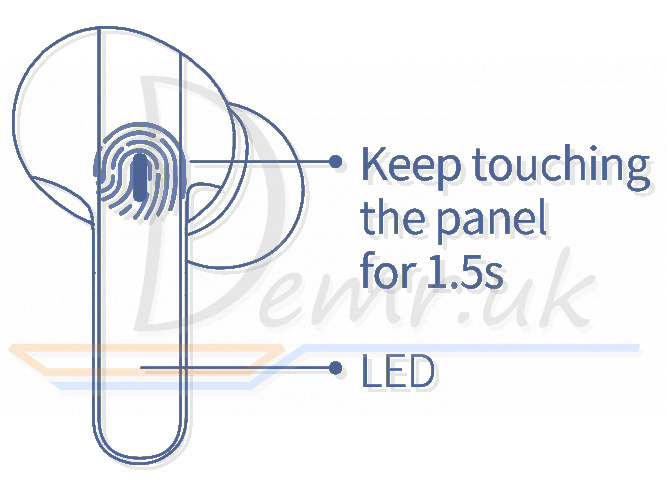
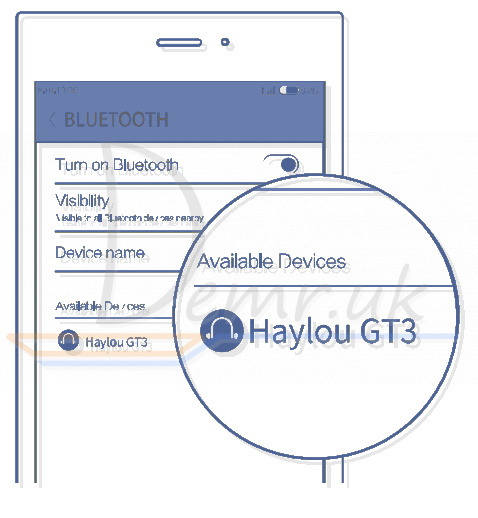
Manual connection:
When Haylou GT3 earbuds are turned off, manually turn on both of them again, they auto start to pair with each other (LED will blink red and white promptly).
When they finish pairing (LED on master earbud will blink white slowly), search on cellphone and tap to connect.
Mono Mode
Auto connect
Take out either Haylou GT3 earbud to power on. When LED blinks white slowly (before that it blinks red and white promptly), search for Haylou GT3 on cellphone and tap to connect.
Manual connection
When earbuds are turned off, manually turn on one of the earbuds. Wait for the earbuds LED will then blink white slowly. On cellphone, search for the earbud and tap to connect.
Read more: How to use Haylou GT3 earbuds. Specifications, Charging...
Read also
How to charge wireless headphones - Haylou GT3. Read...
How to control wireless headphones - Haylou GT3. Answering calls, playing music...
How to Restore Haylou GT3. Default settings.
How to power On/Off Haylou GT3 headphones. Read...
How to wear wireless headphones. Haylou GT3. Read...
Headphones specifications - Haylou GT3. Charging time, Frequency response...