How To Connect Huawei headphones to a phone
Choose a section
How To Connect Huawei FreeBuds 3i headphones to a phone
How To Connect Earbuds to a Phone (Huawei FreeBuds Pro)

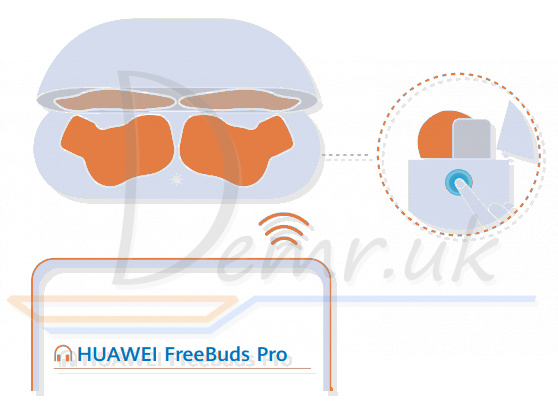
Open the charging case. Press and hold the Function button for 2s. Huawei FreeBuds Pro earbuds will enter Pairing mode when powered on for the first time.
Read more: User guide - Huawei FreeBuds Pro earbuds. Turn On, how to control...
How to connect the Earbuds to a Phone (Huawei FreeBuds 3i)

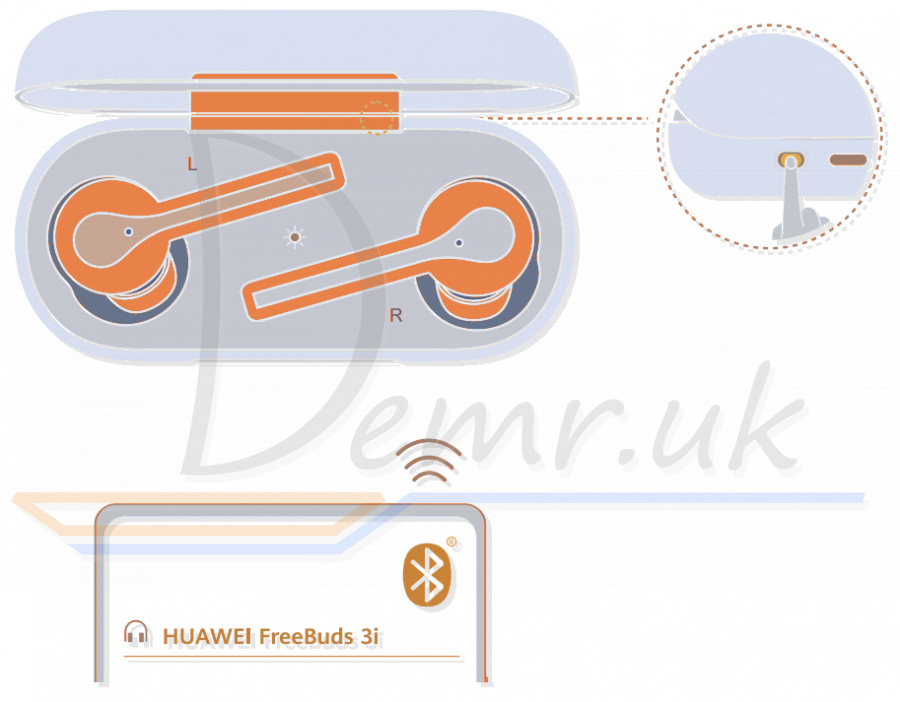
Confirm that Huawei FreeBuds 3i earbuds are in the charging case. Open the charging case, and press and hold the Function button for 2s, until the indicator light on the charging case begins flashing.
Download and install the app

Only for Android
To adjust the noise control features, customize earphone functions, or perform a firmware update, please scan the QR code to download the app and add HUAWEI FreeBuds 3i to the device list in the app.
Read more: How to use Huawei FreeBuds 3i earbuds. How to charge, how To reset...
Pairing - Huawei FreeBuds 4i Earbuds

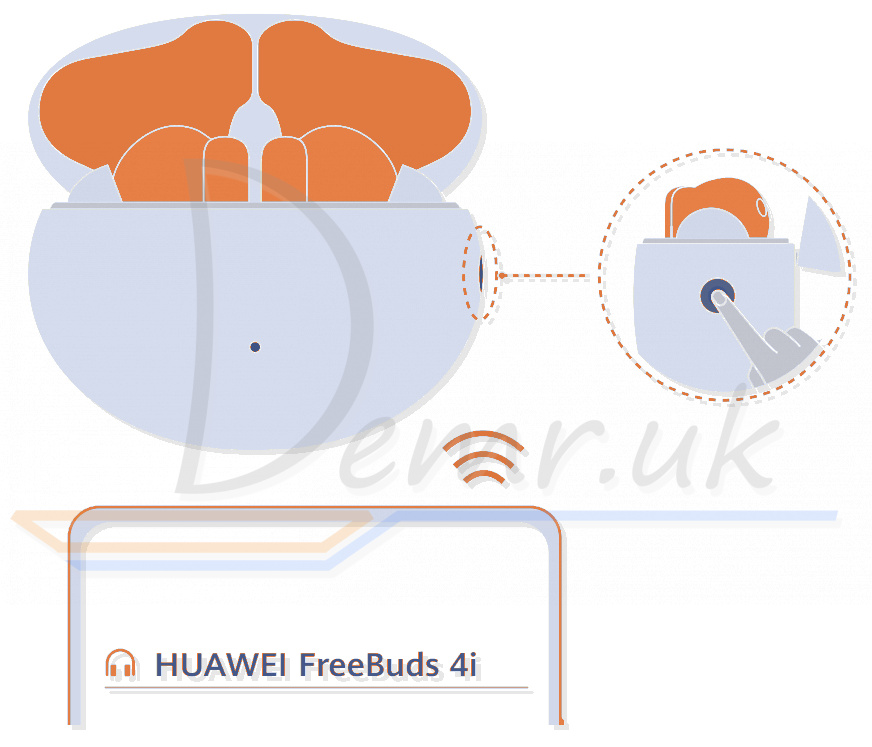
Open the charging case. Press and hold the Function button for 2s until the indicator flashes white. Huawei FreeBuds 4i earphones then enter Pairing mode. The earphones will automatically enter Pairing mode when powered on for the first time.
Read more: Manual - Huawei FreeBuds 4i Wireless Earbuds. How to charge, how To reset...