How to control Xiaomi Mi Earbuds Basic 2 headphones
How to control the Earbuds (Xiaomi Mi Earbuds Basic 2)

The following functions can be used on both earbuds:
Answer/End calls
Gently press the multi-function button to answer/ end calls.
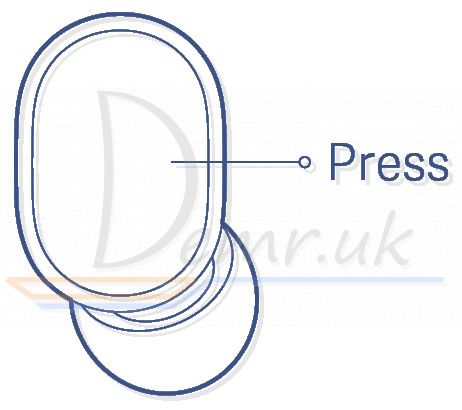
Reject a call
Press and hold the button for 1 second to reject a call.

Play/Pause Music
Press the multi-function button to play/pause the music while using Mi Basic 2 Earbuds.
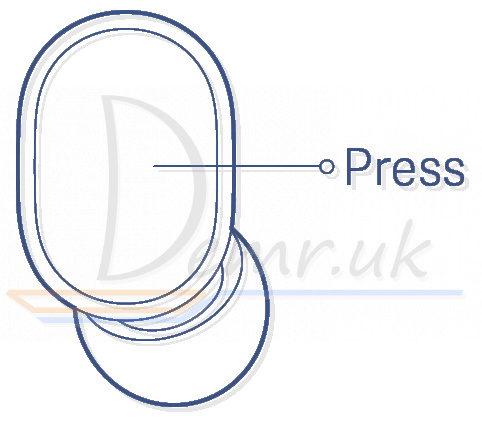
Turn On Voice Assistant
Double press the multi-function button to enable the voice assistant while using the earbuds.
Note: The function of voice assistant and quick wake-up must be supported and enabled on your device.
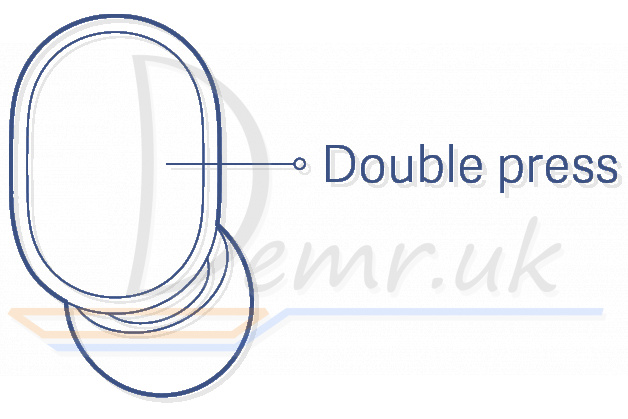
Answer a Second Call/Switch between Calls
Press the multi-function button to answer the second incoming call during an ongoing call. Double press the multi-function button to switch between the two calls.
Switch between Mi Basic 2 Earbuds and Device
During a call, press and hold the multi-function button for 1 second to switch between the earbuds and your phone.
Mute/Unmute
Double press the multi-function button to mute/ unmute the earbuds during an ongoing call.
Read more: Instructions - Xiaomi Earbuds Basic 2. How To Reset, power On/Off...
Read also
How to charge bluetooth headphones - Xiaomi Mi Earbuds Basic 2. More...
How to connect the headphones to a phone. Xiaomi Mi Earbuds Basic 2. More...
Restore - Xiaomi Mi Earbuds Basic 2. Reset headphones settings.
How to turn On/Off Xiaomi Mi Earbuds Basic 2. More...
Wearing bluetooth headphones. Xiaomi Mi Earbuds Basic 2. More...
Headphones specifications - Xiaomi Mi Earbuds Basic 2. Playtime, Charging time...