How to control Xiaomi headphones
Choose a section
How to control Xiaomi Mi Earbuds Basic 2 headphones
How to control Xiaomi Mi True Wireless Earphones 2 Basic headphones
How to control the Earbuds (Xiaomi Mi Earbuds Basic 2)

The following functions can be used on both earbuds:
Answer/End calls
Gently press the multi-function button to answer/ end calls.
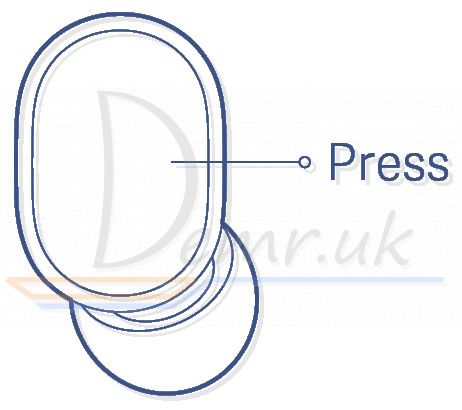
Reject a call
Press and hold the button for 1 second to reject a call.

Play/Pause Music
Press the multi-function button to play/pause the music while using Mi Basic 2 Earbuds.
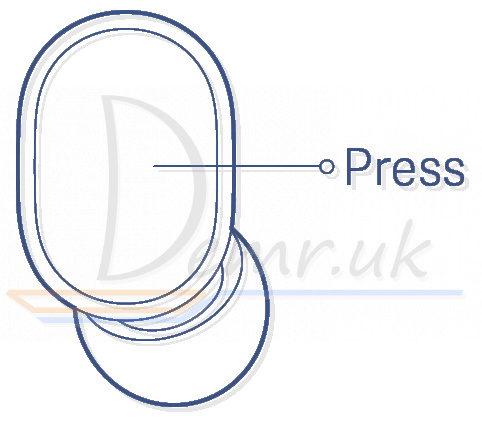
Turn On Voice Assistant
Double press the multi-function button to enable the voice assistant while using the earbuds.
Note: The function of voice assistant and quick wake-up must be supported and enabled on your device.
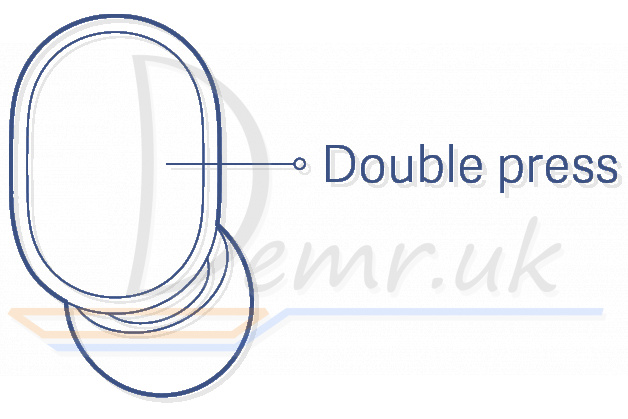
Answer a Second Call/Switch between Calls
Press the multi-function button to answer the second incoming call during an ongoing call. Double press the multi-function button to switch between the two calls.
Switch between Mi Basic 2 Earbuds and Device
During a call, press and hold the multi-function button for 1 second to switch between the earbuds and your phone.
Mute/Unmute
Double press the multi-function button to mute/ unmute the earbuds during an ongoing call.
Read more: How to use Mi Earbuds Basic 2. Wearing, turn On...
How to control Earphones (Xiaomi Mi True Wireless Earphones 2 Basic)

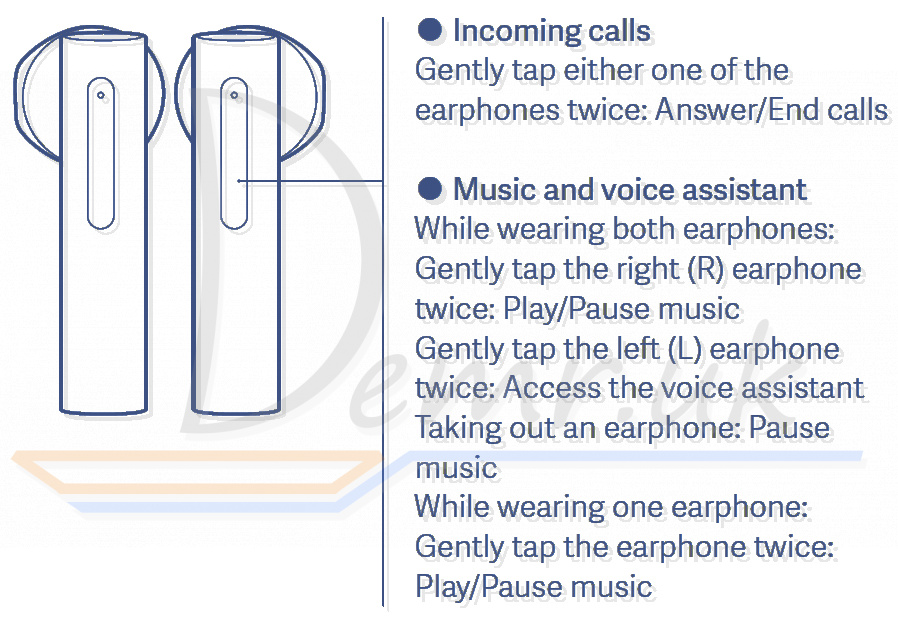
Incoming calls
Gently tap either one of the earphones twice: Answer/End calls
Music and voice assistant
While wearing both Mi True Wireless Earphones 2 Basic: Gently tap the right (R) earphone twice: Play/Pause music
Gently tap the left (L) earphone twice: Access the voice assistant
Taking out an earphone: Pause music
While wearing one earphone. Gently tap the earphone twice: Play/Pause music
Notes:
1. The voice assistant function can be used only if your device supports it, and this function needs to be granted permission on the device.
2. When only using the left earphone, place the right earphone into the charging case and close the lid.
Read more: Manual - Xiaomi Mi Earphones 2 Basic. How to control, how To reset...
Read also
Charging the headphones - Xiaomi. Read...
Сonnecting the headphones to a phone. Xiaomi. Bluetooth connection.
Factory Reset - Xiaomi. Default settings.
How to activate Xiaomi headphones. Read...
Wearing your headphones. Xiaomi. Read...
Specifications - Xiaomi. Charging time, Frequency response...