How to control Soundpeats T2 headphones
How to control the Earbuds (Soundpeats T2)

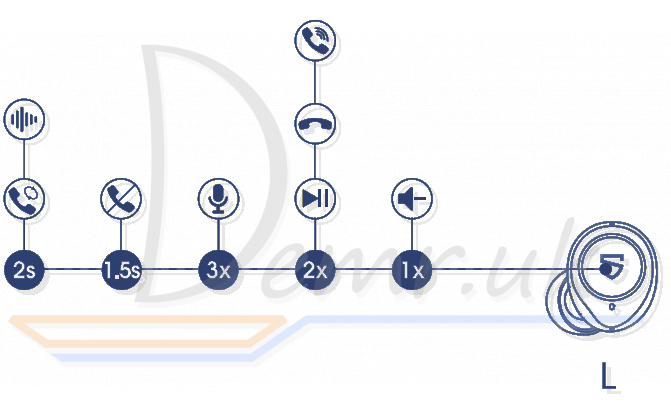
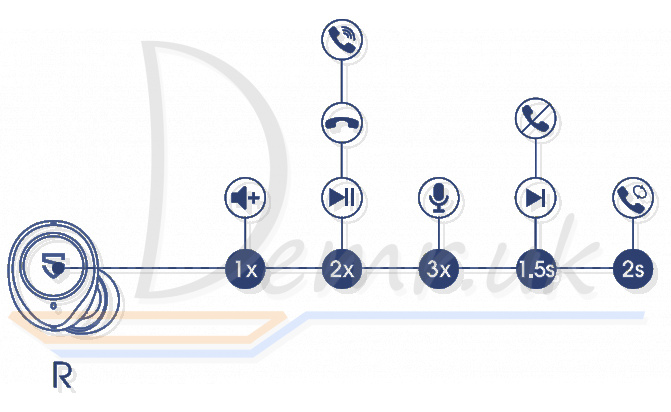
Power On
Automatically: Open the charging case
Manually: Long press the multifunctional button for 1.5s
Power off
Automatically: Place Soundpeats T2 earbuds back into the charging docks and close the charging case
Manually: Long press the multifunctional button for 10s
Play/Pause
Double click the multifunctional button
Volume-
Click the left button once
Volume+
Click the right button once
Next Track
Long press the right button for 1.5s
Answer/Hang Up Phone Call
Double click the multifunctional button
Reject Phone Call
Long press the multifunctional button for 1.5s
Switch Between Two Active Calls
Long press the multifunctional button for 2s
Manually Enter Pairing Model
Long press the multifunctional button for 6s
Activate Voice Assistant
Triple click the multifunctional button
Smart Noise Cancellation
Long press the left button for 2s
Transparency Model
Long press the left button for 2s
Read more: User manual - Soundpeats T2 headphones. How to control, how To reset...