How To Connect Honor Choice CE79 headphones to a phone
How to connect Honor Choice CE79 Earbuds to a Phone

Entering pairing mode
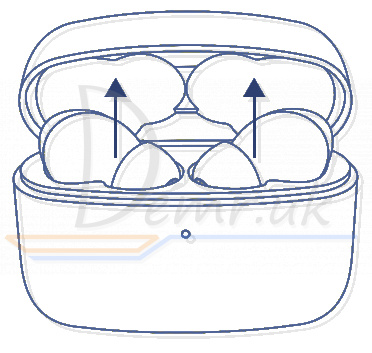
1. If you are using Honor Choice CE79 earbuds for the first time, put them in the charging case, close the case, then open it 10 seconds later. The indicators on both earbuds will flash white, indicating that the earbuds have entered pairing mode.
2. If you are not using the earbuds for the first time, open the charging case with both earbuds inside. After 10 seconds, if the earbuds fail to reconnect to a device, the indicators on both earbuds will flash white, indicating that the earbuds have entered pairing mode.
3. After earbuds are connected to a phone, if Bluetooth is disabled on the phone, the indicators on both earbuds will flash white, indicating that the earbuds have entered pairing mode.
Pairing

Enable Bluetooth on your phone, search for "Wireless Earbuds" in the list of available devices, and touch it to connect. When the indicators on both Honor Choice CE79 earbuds flash white once every 5 seconds, the pairing is successful.
Read more: How to use Honor Choice CE79 earbuds. How to control, how To reset...
Read also
How to charge wireless headphones - Honor Choice CE79. Read more...
How to control wireless headphones - Honor Choice CE79. Voice assistant, answering calls...
How to Restore Honor Choice CE79. Restore default settings.
How to power On/Off Honor Choice CE79 headphones. Read more...
Headphones specifications - Honor Choice CE79. Waterproof level, Bluetooth version...