How to control Anker headphones
Choose a section
How to control Earbuds (Anker Soundcore Liberty Air 2 Pro)

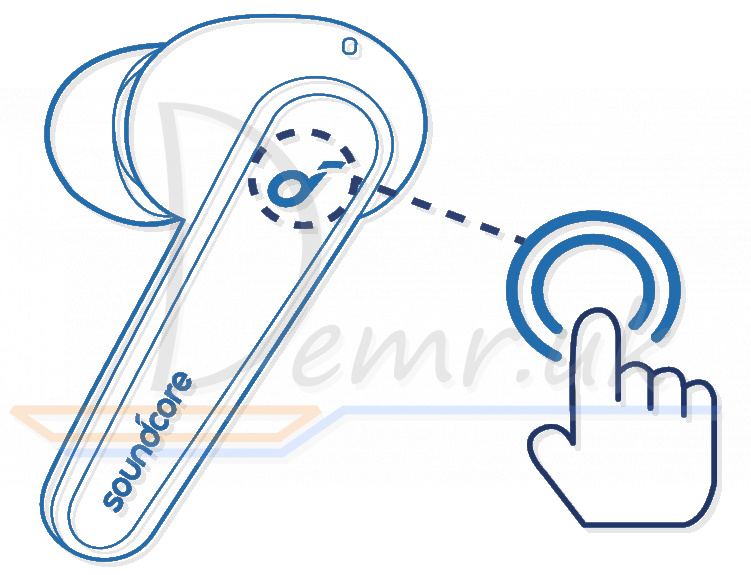
Music
Play/Pause - Tap twice (R)
Next track - Tap twice (L)
Calls
Answer a call - Tap twice (L/R)
Answer a second incoming call and put the current call on hold - Tap twice (L/R)
End/Reject a call - Press and hold for 2 seconds (L/ R)
Switch between a call on hold and an active call - Press and hold for 2 seconds (L/ R)
Noise Cancellation
Switch ambient sound modes (Noise Cancellation/Normal) - Press and hold for 2 seconds (L/ R)
Mono mode
Play/Pause - Tap twice
Answer a call - Tap twice
End/Reject a call - Press and hold for 2 seconds
Activate Siri or other voice assistant software - Press and hold for 2 seconds
✓ All of the controls in stereo mode can be customized in the Soundcore app. In mono mode, controls cannot be customized in the app.
✓ Music playback will auto-pause when removing Anker Soundcore Liberty Air 2 Pro earbuds, wear them again to resume.
✓ Adjust the volume level via the connected device or in the Soundcore app.
✓ In stereo mode, noise cancellation mode is set by default. Each time you power on and connect, or switch to the stereo mode from mono mode, your earbuds will restore the last setting.
✓ Noise cancellation or transparency mode is unavailable in mono mode.
Read more: How to use Anker Soundcore Liberty Air 2 Pro headphones. Turn On, how to control...
Button Controls - How to control (Anker Soundcore Life Dot 2)

Music playback
Play / Pause - Press once (L or R)
Next track - Press and hold for 1 second (R)
Previous track - Press and hold for 1 second (L)
Volume up / down - Control volume via the connected device
Calls
Answer / End a call - Press once (L or R)
Put the current call on hold and answer an incoming call - Press once (L or R)
Reject a call - Press and hold for 1 second (L or R)
Transfer a call between earphones and mobile phone - Press and hold for 1 second (L or R)
Switch between held call and active call - Press and hold for 1 second (L or R)
Voice assistant
Activate Siri or other voice assistant software - Press twice (L or R)
Mono mode
Play / Pause - Press once (L or R)
Answer / End a call - Press once (L or R)
Reject a call - Press and hold for 1 second (L or R)
Activate Siri or other voice assistant software - Press and hold for 1 second (L or R)
Read more: Manual - Soundcore Life Dot 2 Earbuds. How To Reset, power On/Off...
Read also
How to charge - Anker. Charging your headphones. Read...
How to connect the headphones to a mobile. Anker. Bluetooth connection. Read...
How To Reset Anker. Reset settings.
How to turn On Anker headphones. Turning on. Read more...
How to wear headphones. Anker. Comfortable wearing. Read more...
Headphones specifications - Anker. Bluetooth version, Charging time...