CINEMOOD Storyteller. Quick Start Guide

CINEMOOD Storyteller WHAT IN THE BOX
1. CINEMOOD Storyteller
2. CINEMOOD Base
3. USB Power Adapter
4. USB to mini-USB Adapter
5. USB Cable 1
CINEMOOD Storyteller - CONTROLS

1. Power On/Off button
2. Audio Output
3. Micro-USB
4. Focus adjustment
5. Assistant button
6. Navigation Buttons
7. Microphone
1. POWER ON/OFF BUTTON
Hold the Zeus’ Lightning Bolt button (1) for 5 seconds to turn the CINEMOOD Storyteller on/off.
2. AUDIO OUTPUT
For headphones or other audio devices.
3. MICRO-USB
Charge your CINEMOOD Storyteller by connecting the Power Adapter with the USB Power Cable. To watch your own content use the USB On-The-Go Adapter Cable, by connecting it to your Flash Drive. It is NOT compatible with SSD or HDD.
4. FOCUS ADJUSTMENT
Use the button (4), to adjust the focus till you have the clearest picture. Bear in mind that the distance between the cinema projector and the screen will affect the picture.
5. ASSISTANT BUTTON
While the CINEMOOD Storyteller is on, press the Assistant button (5) to increase the functionality and get tips on how to use it.
6. CINEMOOD KEYBOARD
Use the buttons on top to navigate through the menu and select items. While watching you can use:
 Up/Down — to adjust the audio volume
Up/Down — to adjust the audio volume
 Left/Right — to rewind or fast-forward
Left/Right — to rewind or fast-forward
 OK — to pause
OK — to pause
7. MICROPHONE
Use the mic to control the CINEMOOD Storyteller. Will be available with software update
GETTING STARTED!
1. Press and hold the Zeus’ Lightning Bolt button (1) to switch the device on.
2. Turn off or dim the light in the room to get the best picture quality
3. Show your kid how to hold and use the gadget
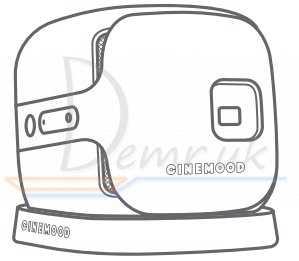
4. When your child is accustomed to the CINEMOOD Storyteller let them pick a cartoon, digital book or audio story.
5. Direct the beam of the CINEMOOD Storyteller onto a wall or a ceiling. The brighter the surface, the clearer the picture (4)
6. Mount the projector onto the silicone base to get the best viewing angle

Now you're ready to watch. Download the CINEMOOD mobile app to control the projector remotely: cinemood.com/app
INSTRUCTIONS AND SAFETY RULES
1. Do not block the ventilation grids of your CINEMOOD Stroyteller, this may cause it to overheat
2. Do not expose your CINEMOOD Storyteller to direct sunlight
3. Do not immerse CINEMOOD Storyteller into water or other liquids. Keep it clean from dust
4. Do not dissassemble your CINEMOOD Storyteller by yourself.
5. Take care of the projector lens and avoid scratches.
6. Store your CINEMOOD Storyteller in a safe place, prevent it from falling onto a hard surface.
7. Do not beam directly into eyes.
CINEMOOD Storyteller TROUBLESHOOTING
LOW BRIGHTNESS AND CONTRAST OF THE PICTURE
For the optimum quality picture watch in a dark or dimmed room on a white reflective surface. Turn off or dim the lights and beam it onto a white surface. Adjust the picture, using the focus buttons. If the picture is still blurred, the lens may need cleaning. Carefully clean the lens with a non-abrasive dry cloth
CINEMOOD STORYTELLER DOES NOT TURN ON
The battery may be flat. Try charging the CINEMOOD Storyteller.
NO CONNECTION TO THE USB HARD DISC
It is possible to use only flash drives with CINEMOOD Storyteller. HDD and SSD disks are not supported.
CINEMOOD Storyteller TECHNICAL CHARACTERISTICS
Dimensions
Size: 3,14 inch x 3,14 inch x 3,14 inch
Weight: 250 gm
Performance
Diagonal: 70’’
Up to 3 hours of battery life
Micro-USB support
Audio output 3.5 mm
Internal memory: 32 Gb
Built-In 2.5W speaker
Wi-Fi 802.11 b/g/n 2.4 GHz
Bluetooth 4.0
Built-In Microphone
Max charging: 2.0mA
Read also
Read also
Installation guide - Mijia Robot Vacuum-Mop Essential G1 Mi Home/Xiaomi Home App. Cleanup Modes...
